Power BI Blog: RANK and ROWNUMBER (New DAX Functions)
13 July 2023
Welcome back to this week’s edition of the Power BI blog series. This week, we inspect two new DAX functions, RANK and ROWNUMBER.
Two new functions have been added to the DAX / Power BI repertoire that should assist when calculating rankings: RANK and ROWNUMBER are joining the DAX ranks.
These functions return a number indicating the rank for the current context within the specified partition, sorted by the specified order. The difference between RANK and ROWNUMBER is that if there is a tie (i.e. two rows would get the same rank assigned) ROWNUMBER will return an error, whereas RANK will just assign the same RANK multiple times. You should note that returning an error is a last resort; ROWNUMBER will try to avoid doing that by finding the least number of additional columns required to uniquely identify every row and append these new columns to the ORDERBY clause. Only after it is unable to uniquely identify every row, ROWNUMBER will return an error.
These functions rely on the ORDERBYand PARTITIONBY functions.
In the following example, we have a list of customers and their birth dates. I have added the following measures to my model:
RankByBirthDateSkip = RANK(SKIP, ALLSELECTED(DimCustomer), ORDERBY(DimCustomer[BirthDate]))
RankByBirthDateDense = RANK(DENSE, ALLSELECTED(DimCustomer), ORDERBY(DimCustomer[BirthDate]))
RowNumberByBirthDate = ROWNUMBER(ALLSELECTED(DimCustomer), ORDERBY(DimCustomer[BirthDate]))
This is the first part of the output:
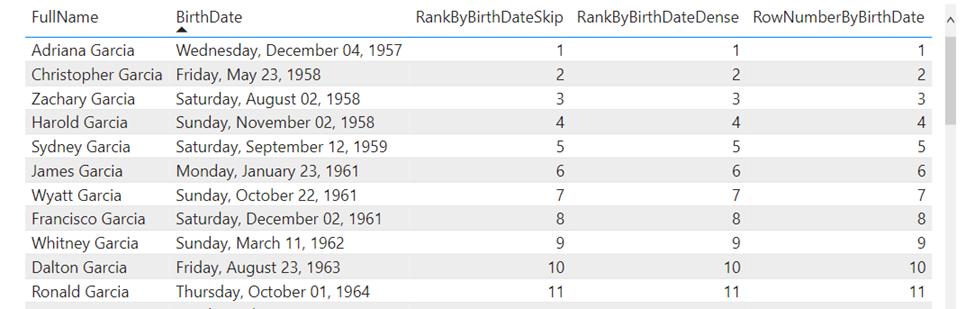
All measures here return the same result. However, for customers that share a birthday, the results are different:
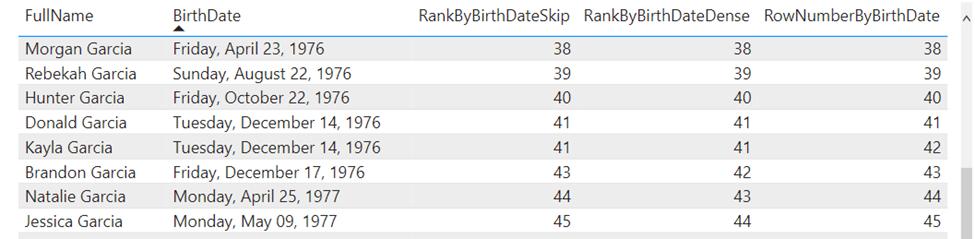
Notice how both Donald Garcia and Kayla Garcia are both on the same date. Using RANK with the ties parameter set to SKIP (the default) assigns them a rank of 41. The same happens when using RANK with the ties parameter set to DENSE. However, notice that the next customer receives a different rank (43 when the ties parameter is set to SKIP and 42 when set to DENSE). By contrast, ROWNUMBER gives Donald and Kayla an unique rank (41 and 42) as it expands the ORDERBY clause to try to unique identify these customers and is successful in doing so.
In the meantime, please remember we offer training in Power BI which you can find out more about here. If you wish to catch up on past articles, you can find all of our past Power BI blogs here.

