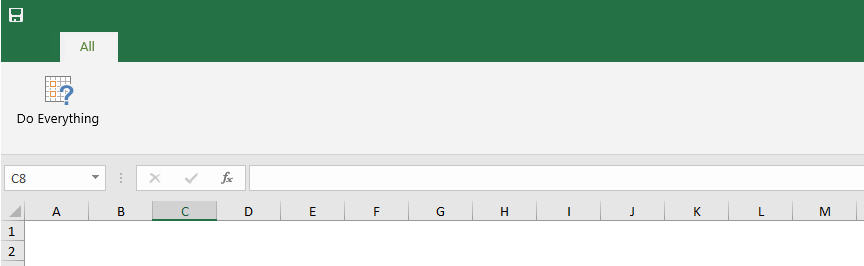New Office 365 Changes Coming Soon
19 June 2018
In Microsoft’s recent blog, the software giant has announced new updates coming shortly, which will include the following changes:
- A new, updated version of the Ribbon is designed to help users focus on their work and collaborate naturally with others. Users who prefer to dedicate more screen space to the commands will still be able to expand the ribbon to the classic three-line view. The first application to get this new experience will be the web version of Word and then it will start to roll out to select consumer users today on Office.com. Select Insiders will then see the simplified Ribbon in Outlook for Windows in July.
Microsoft has stressed that for users of Excel, PowerPoint and Word they want to be careful with any changes that might disrupt users’ working regimes. They concede they aren’t yet ready to bring the simplified Ribbon to these versions - but when it does happen, users will always be able to revert back to the classic Ribbon with one click.
We thought the new Ribbon might look something like our image (right) for Excel: the ‘Save’ icon would be a graphic only (as AutoSave would be permanently switched on) and ‘Do Everything’ would launch Clippy… Perhaps not!
- New colours and icons will appear as scalable graphic so that they better render on screens of any size. These new colours and icons will first appear in the web version of Word for Office.com. Then, select Insiders will see them in Word, Excel, and PowerPoint for Windows. In July, they will go to Outlook for Windows, and in August they will begin rolling out to Outlook for Mac
- Search will become a much more important element of the user experience, providing access to commands, content, and people. With “zero query search,” simply placing your cursor in the search box will bring up recommendations powered by Artificial Intelligence and the Microsoft Graph.
Commercial users can already see this experience in action in Office.com, SharePoint Online, and the Outlook mobile application, and it will start rolling out to commercial users of Outlook on the web in August.