PivotTables Now Available on iPad
5 January 2024
Microsoft has just announced support for PivotTable creation and editing on an iPad. This useful data analytical tool is now available for the iPad's smaller screen and touch interface. This gives you have the flexibility to move seamlessly between desktop, web and iPad whilst maintaining a consistent experience across the board.
To get started, navigate to the Insert tab in Excel on your iPad, select PivotTable, and choose a ‘Source’ and ‘Insertion’ location. You can insert your PivotTable with a single tap:
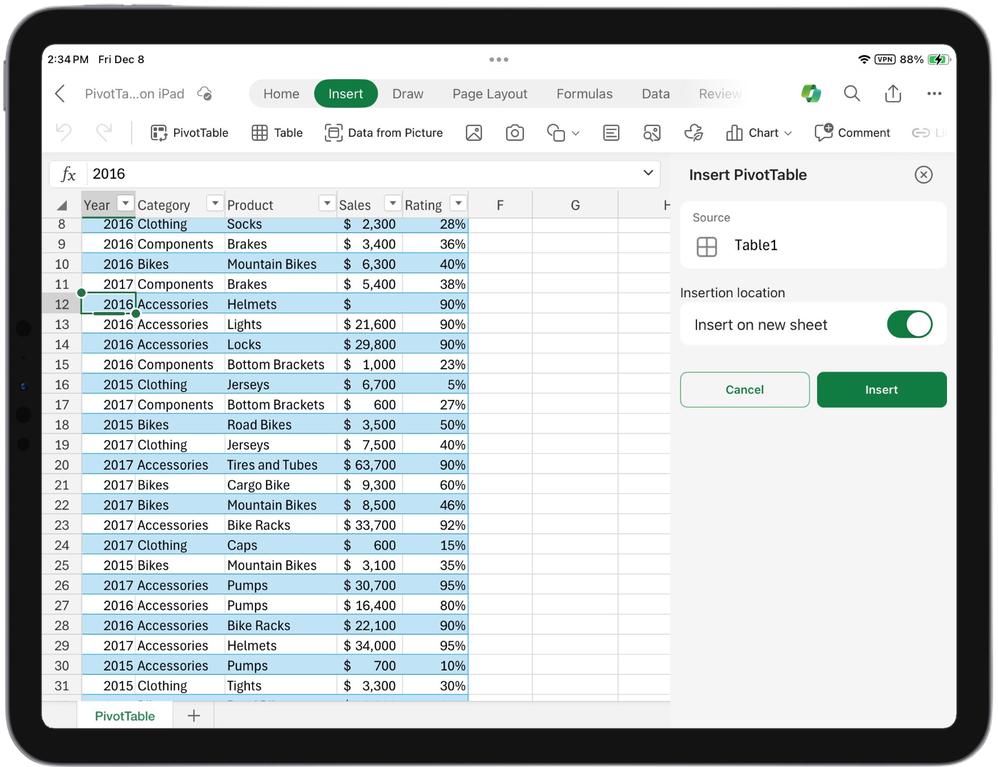
You may tailor a PivotTable to your precise needs using the field list. The areas section at the bottom allows you to rearrange fields by dragging them across the different sections to achieve the required results.
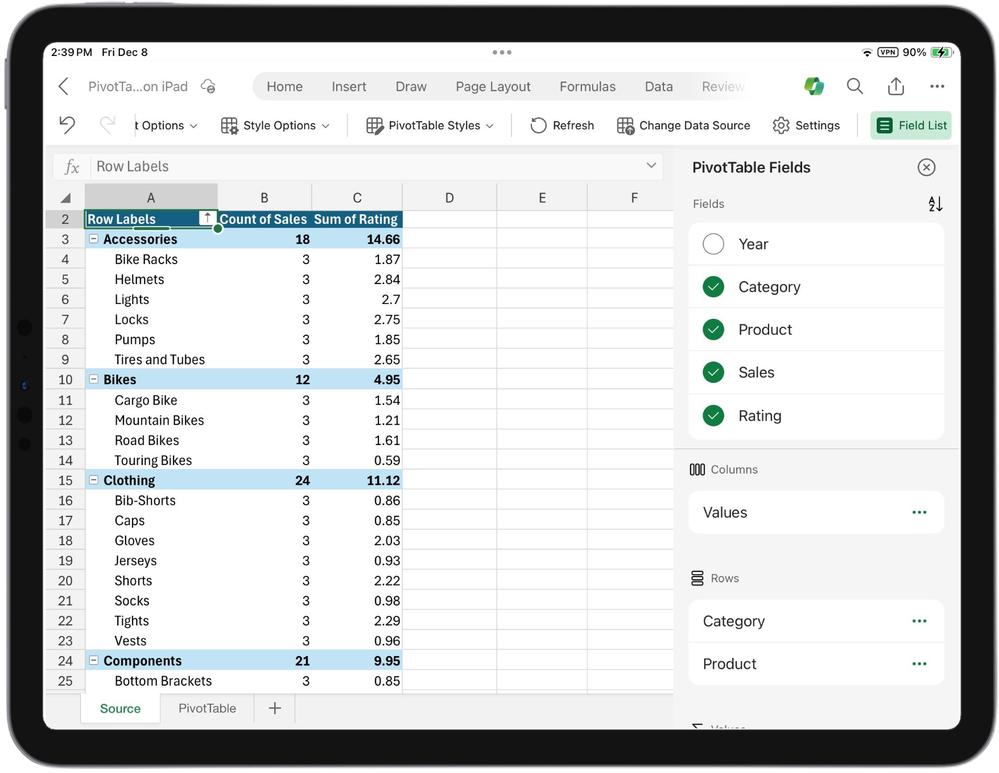
You may adjust your PivotTable’s source data by navigating to the PivotTable tab and interacting with the ‘Change Data Source’ side pane.
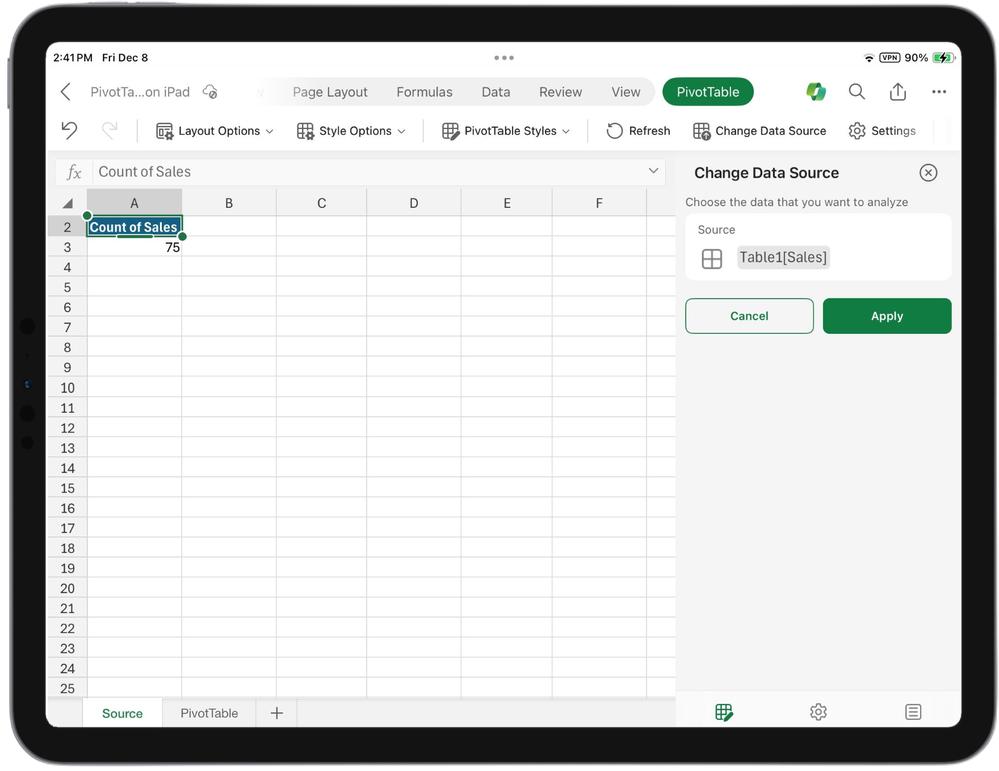
You may fine-tune your PivotTable by accessing the Settings side pane. There, you may make the desired modifications and save your changes with a simple tap to make your PivotTable work precisely how you want it to.
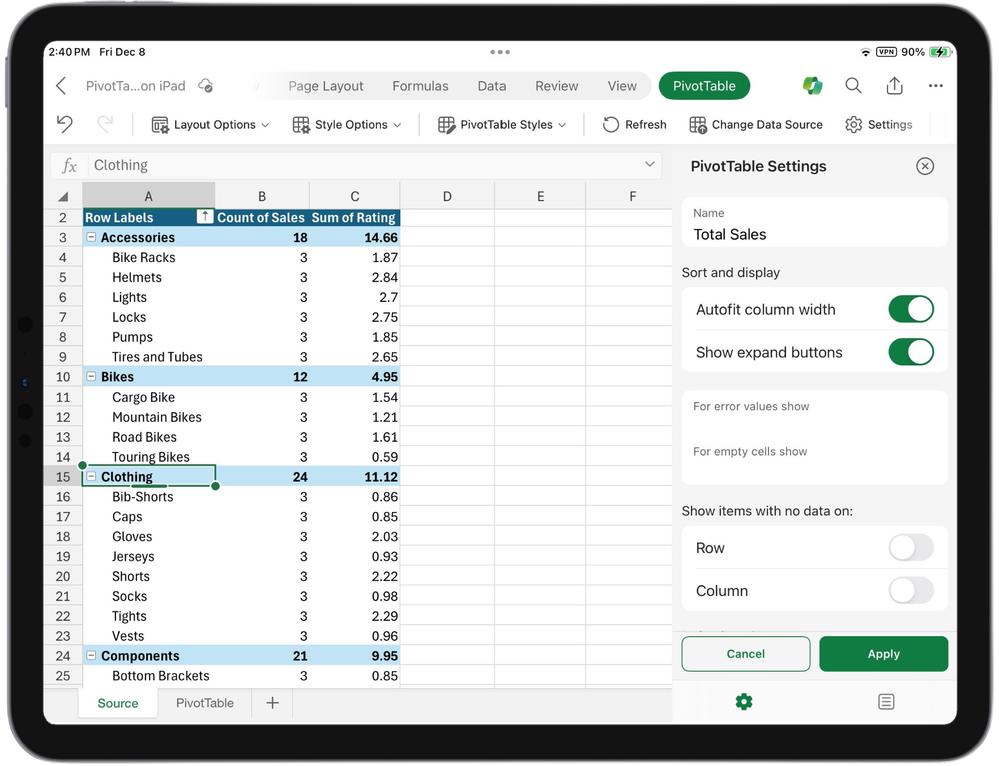
You can move your PivotTable within and across worksheets through cut and paste in the context menu too.
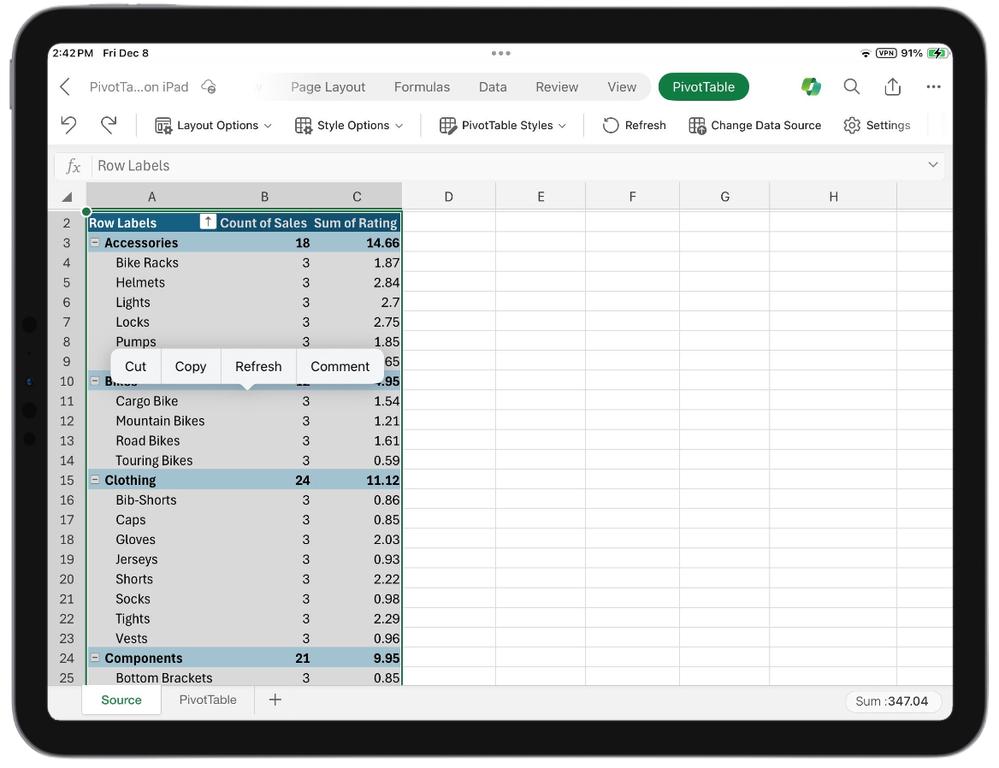
To use this feature, you need to be running Excel on iPad version 2.80.1203.0 and above.

