A to Z of Excel Functions: The ABS Function
9 June 2016
Welcome to our regular blog post on the A to Z of Excel Functions. Do you know them all? We bet you don’t! Some of them are useful, some are obscure, some may save your bacon. We begin with the function fitted to every car for safe braking – ABS…
The ABS Function
When the ABS function is applied it returns the absolute value of a cell. The absolute value is the number is the value excluding sign (i.e. the notation that determines whether it is positive or negative). Think of it as a useful way to determine the distance between two points, ignoring direction.
The syntax is very simple:
=ABS(Number)
Please see the examples below:
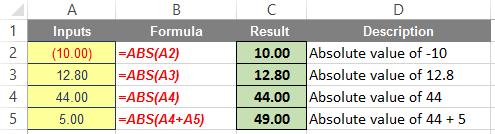
For those who may get an error back from the ABS function, it is possible that that the number you used was actually a text value: ensure the number is numeric.
We’ll continue our A to Z of Excel Functions soon. Keep checking back – there’s a new blog post every other business day.

