A to Z of Excel Functions: The ACOSH Function
27 June 2016
Welcome to our regular blog post on the A to Z of Excel function. I bet you don’t know them all! Today we introduce you to the next function in line – ACOSH …
This function returns the inverse hyperbolic cosine of a number. The inverse hyperbolic cosine is the value whose hyperbolic cosine is number, so ACOSH(COSH(number)) equals number. Sounds like we will need to do a blog on COSH in the near future!
The syntax only has one argument:
=ACOSH(number)
Please see my example below:
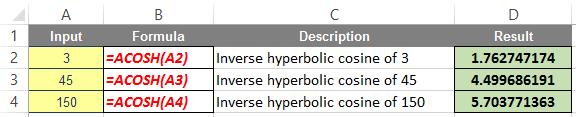
Provided you follow the syntax and choose a number greater than or equal to 1, you can’t go wrong!
We’ll continue our A to Z of Excel Functions soon. Keep checking back – there’s a new blog post every other business day.
A full page of the function articles can be found here.

