A to Z of Excel Functions: The ACOTH Function
5 July 2016
This ACOTH function returns the inverse hyperbolic cotangent of a number, which is defined as
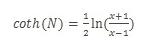
The syntax for this Excel function is as follows:
=ACOTH(number)
Arguments:
- number: the absolute value of number must be greater than 1.
Some things to remember:
- the hyperbolic arccotangent is an analogue of the ordinary (circular) arccotangent
- if number is less than 1, ACOTH returns the #NUM! error value
- if the absolute value of number is less than 1, ACOT returns the #VALUE! error value.
Please see an example below:
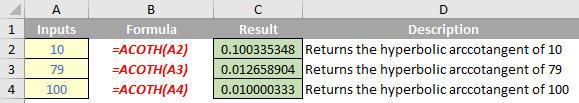
We’ll continue our A to Z of Excel Functions soon. Keep checking back – there’s a new blog post every other business day.
A full page of the function articles can be found here.

