A to Z of Excel Functions: The ASC Function
15 August 2016
Welcome back to our regular A to Z of Excel Functions blog. Today we look at the ASC function.
The ASC function
For double-byte character set (DBCS) languages, the ASC function changes full-width (double-byte) characters (katakana) to half-width (single-byte) characters.
The ASC function employs the following syntax to operate:
ASC(text)
The ASC function has the following argument only:
- text: this is required. The text or a reference to a cell that contains the text you want to change. If text does not contain any full-width letters, text is not changed.
The opposite function, converting half-width (single-byte) characters to full-width (double-byte) characters (katakana), is the WIDECHAR(text) function. Our regular blog series will probably get to this function about 14 years from now...
Please see my examples below:
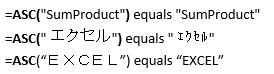
We’ll continue our A to Z of Excel Functions soon. Keep checking back – there’s a new blog post every other business day.

