A to Z of Excel Functions: The ATAN Function
5 September 2016
Welcome back to our regular A to Z of Excel Functions Blog. Today we look at the ATAN function.
The ATAN function
Lazing at the beach and think you should get ATAN? The ATAN function returns the arctangent, or inverse tangent, of a number. The arctangent is the angle whose tangent is number. The returned angle is given in radians in the range -π/2 to π/2.
The ATAN function employs the following syntax to operate:
ATAN(number)
The ATAN function has only one argument:
- number: this is required and should be the tangent of the angle you require.
To express the arctangent in degrees, multiply the result by 180/PI( ) or use the DEGREES function.
Please see my example below:
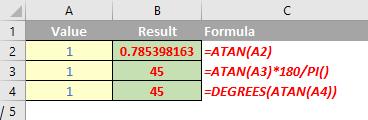
We’ll continue our A to Z of Excel Functions soon. Keep checking back – there’s a new blog post every other business day.

