A to Z of Excel Functions: The BESSELI Function
2 November 2016
Welcome back to our regular A to Z of Excel Functions blog. Today we look at the BESSELI function.
The BESSELI function
Bessel functions were first defined by the mathematician Daniel Bernoulli and then generalised by Friedrich Bessel as the canonical solutions y(x) of the differential equation
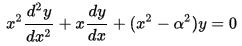
(known as Bessel's differential equation) for an arbitrary complex number α, the order of the Bessel function. Although α and −α produce the same differential equation for real α, it is conventional to define different Bessel functions for these two values in such a way that the Bessel functions are mostly smooth functions of α.
This is not meant to be a mathematical lecture. I will be out of my depth very quickly. Essentially, Excel has four modified Bessel functions, which may be used by specialists as and when needed. BESSELI returns the modified Bessel function which is equivalent to the Bessel function evaluated for purely imaginary arguments.
The BESSELI function employs the following syntax:
BESSELI(x, n)
The BESSELI function has the following arguments:
- x: required. This is the value at which to evaluate the function
- n: also required. This represents the order of the Bessel function. If n is not an integer, it is truncated accordingly.
It should be further noted that:
- If x is nonnumeric, BESSELI returns the #VALUE! error value
- If n is nonnumeric, BESSELI returns the #VALUE! error value
- If n < 0, BESSELI returns the #NUM! error value
- The nth order modified Bessel function of the variable x is:
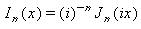
Please see my rather unimaginative example below:
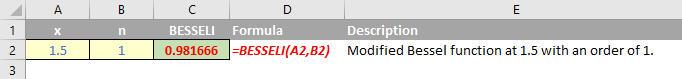
We’ll continue our A to Z of Excel Functions soon. Keep checking back – there’s a new blog post every other business day.

