A to Z of Excel Functions: The COT Function
17 November 2017
The COT function
This function returns the cotangent of the given angle. For those of you who don’t find trigonometry riveting you really shouldn’t be so obtuse, but the cotangent is the inverse of the tangent function, i.e. it calculates the ratio of the adjacent side of a triangle divided by the opposite side (subject to sign considerations), viz.
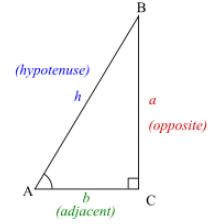
The COT function employs the following syntax to operate:
COT(number)
The COT function has the following arguments:
- number: this is required and represents the angle in radians for which you want the cotangent.
It should be further noted that if the angle is in degrees, you should multiply the angle by PI()/180 or else use the RADIANS function to convert the angle to radians. Furthermore:
- The absolute value of number must be less than 2^27
- If number is outside its constraints, COT returns the #NUM! error value
- If number is a non-numeric value, COT returns the #VALUE! error value
- COT(0) returns the #DIV/0! error value.
Please see my example below:
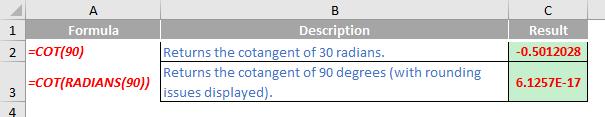
We’ll continue our A to Z of Excel Functions soon. Keep checking back – there’s a new blog post every other business day.
A full page of the function articles can be found here.

