A to Z of Excel Functions: The CSCH Function
26 February 2018
Welcome back to our regular A to Z of Excel Functions blog. Today we look at the CSCH function.
The CSCH function
The hyperbolic cosecant function is an old mathematical function. It has a simple definition as the reciprocal to hyperbolic sine function:
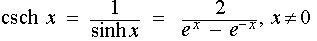
It has the following chart properties:
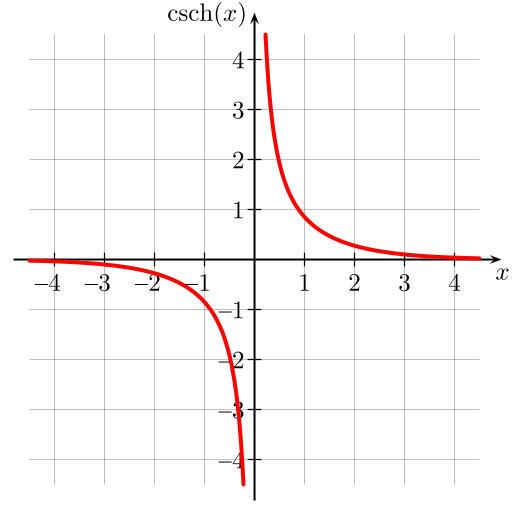
This function returns the hyperbolic cosecant of an angle specified in radians.
The CSCH function employs the following syntax to operate:
CSCH(number)
The CSCH function has the following arguments:
- number: this is required.
It should be further noted that:
- the absolute value of number must be less than 2^27
- if number is outside its constraints, CSCH returns the #NUM! error value
- if number is a non-numeric value, CSCH returns the #VALUE! error value.
Please see my example below:
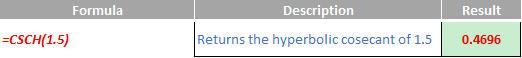
We’ll continue our A to Z of Excel Functions soon. Keep checking back – there’s a new blog post every business day.

