A to Z of Excel Functions: The DATESTRING Function
12 February 2024
Welcome back to our regular A to Z of Excel Functions blog. Today we look at the DATESTRING function.
The DATESTRING function

DATESTRING appears to have been a function created for backward compatibility with Lotus 1-2-3. It is thought it returned the system date in the MM-dd-yyyy format, which uses the abbreviated month name. The accepted formats for the date were supposedly M-d-yyyy, M-d-y, M/d/yyyy, and M/d/y. This was supposedly true for all system locales except those that use a double-byte character set (DBCS). If the system locale uses a double-byte character set, DATESTRING would have returned the system date in the yyyy-MM-dd format. The system locale is set by using the Clock, Language and Region item in Control Panel.
It appears to be no longer operational but is still recognised in Excel, viz.
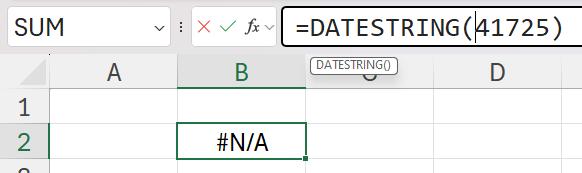
This function is presented for completeness only.
We’ll continue our A to Z of Excel Functions soon. Keep checking back – there’s a new blog post every business day.

