A to Z of Excel Functions: The DBCS Function
7 May 2018
Welcome back to our regular A to Z of Excel Functions blog. Today we look at the DBCS function.
The DBCS function
A double-byte character set (DBCS) is a character encoding in which either all characters (including control characters) are encoded in two bytes, or merely every graphic character not representable by an accompanying single-byte character set (SBCS) is encoded in two bytes (Han characters would generally comprise most of these two-byte characters). A DBCS supports national languages that contain many unique characters or symbols (the maximum number of characters that can be represented with one byte is 256 characters, while two bytes can represent up to 65,536 characters, i.e. 2562).
Examples of such languages include Japanese and Chinese. Korean Hangul does not contain as many characters, but KS X 1001 supports both Hangul and Hanja, and uses two bytes per character.
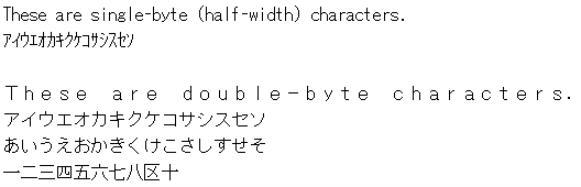
This function converts half-width (single-byte) letters within a character string to full-width (double-byte) characters. The name of the function (and the characters that it converts) depends upon your language settings.
For Japanese, this function changes half-width (single-byte) English letters or katakana within a character string to full-width (double-byte) characters.
The DBCS function employs the following syntax to operate:
DBCS(text)
The DBCS function has the following arguments:
- text: this is required and represents the text or a reference to a cell that contains the text you want to change. If text does not contain any half-width English letters or katakana, text is not changed.
Please see my example below:
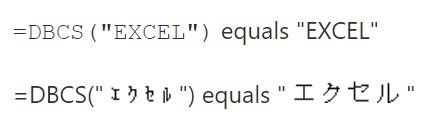
We’ll continue our A to Z of Excel Functions soon. Keep checking back – there’s a new blog post every business day.
A full page of the function articles can be found here.

