A to Z of Excel Functions: The IMPRODUCT Function
9 November 2020
Welcome back to our regular A to Z of Excel Functions blog. Today we look at the IMPRODUCT function.
The IMPRODUCT function
An imaginary number is a complex number that can be written as a real number multiplied by the imaginary unit i (sometimes denoted j) which is defined by its property i2 = −1. In general, the square of an imaginary number bi is −b2. For example, 9i is an imaginary number, and its square is −81. Zero is considered to be both real and imaginary.
An imaginary number bi can be added to a real number a to form a complex number of the form a + bi, where the real numbers a and b are called, respectively, the real part and the imaginary part of the complex number.
Sometimes you might wish to multiply complex numbers together. IMPRODUCT returns the product of one to 255 complex numbers in the x + yi or x + yj text format.
The IMPRODUCT function employs the following syntax to operate:
IMPRODUCT(inumber1, [inumber2], …)
The IMPRODUCT function has the following arguments:
- inumber1, inumber2, …: the first argument is required (the remainder are optional). This / these represent(s) the complex number(s) you wish to multiply.
It should be further noted that:
- you should use >COMPLEX to convert real and imaginary coefficients into a complex number
- IMPRODUCT recognises either the i or j notation
- if any of inumber1, [inumber2], … is a value that is not in the x + yi or x + yj text format, IMPRODUCT returns the #NUM! error value
- if any of inumber1, [inumber2], … is a logical value, IMPRODUCT returns the #VALUE! error value
- if any of inumber1, [inumber2], … is non-numeric, IMPRODUCT returns the #VALUE! error value
- if any complex number ends in +i or -i (or j), i.e. there is no coefficient between the operator and the imaginary unit, there must be no space, otherwise IMPRODUCT will return an #NUM! error
- the product of two complex numbers is:
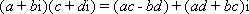
Please see my example below:
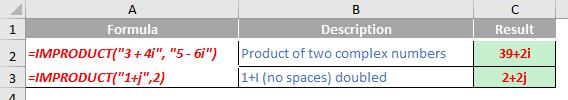
We’ll continue our A to Z of Excel Functions soon. Keep checking back – there’s a new blog post every business day.
A full page of the function articles can be found here.

