A to Z of Excel Functions: The INT Function
15 March 2021
Welcome back to our regular A to Z of Excel Functions blog. Today we look at the INT function.
The INT function
The INT function is a good ol’ fashioned Yorkshire function, INT it? INT rounds a number down to the nearest integer.
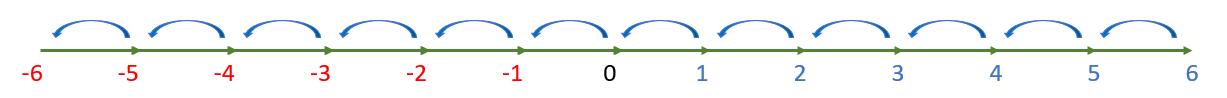
It employs the following syntax to operate:
INT(number)
The INT function has the following argument:
- number: this is required and represents the real number you wish to round down to an integer.
It should be noted that:
- negative numbers are still rounded down: this has the effect of rounding up in order of magnitude, e.g. INT(-9.001) is equal to -10 (see diagram above)
- due to floating point errors, sometimes INT and the ROUND functions do not work as expected. Sometimes, you may need to experiment to get the result required.
Please see my example below:
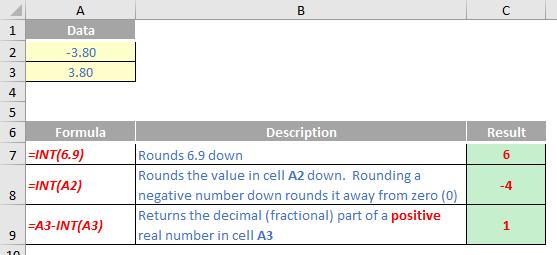
We’ll continue our A to Z of Excel Functions soon. Keep checking back – there’s a new blog post every business day.
A full page of the function articles can be found here.

