A to Z of Excel Functions: The LOWER Function
10 December 2021
Welcome back to our regular A to Z of Excel Functions blog. Today we look at the LOWER function.
The LOWER function

This function converts all uppercase letters in a text string to lowercase.
The LOWER function has the following syntax:
LOWER(text)
The LOWER function has the following arguments:
- text: this is required and represents the text you wish to convert to lowercase.
It should be noted that:
- LOWER does not change characters in text that are not letters.
Please see my comprehensive example below:
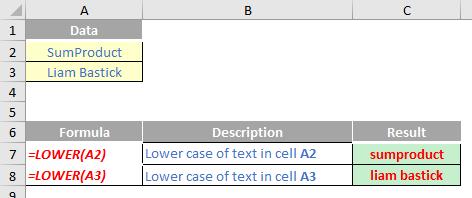
We’ll continue our A to Z of Excel Functions soon. Keep checking back – there’s a new blog post every business day.
A full page of the function articles can be found here.

