A to Z of Excel Functions: The NORM.DIST Function
5 December 2022
Welcome back to our regular A to Z of Excel Functions blog. Today we look at the NORM.DIST function.
The NORM.DIST function
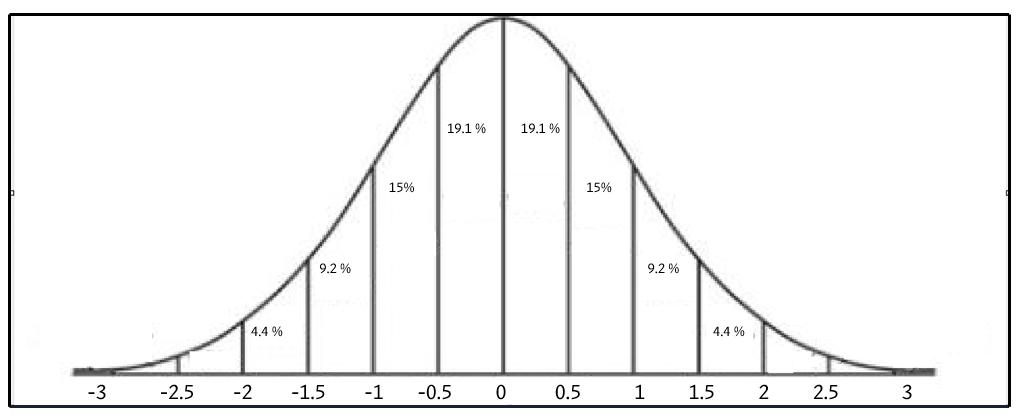
Imagine I toss an unbiased coin; half of the time it will come down heads, half tails:
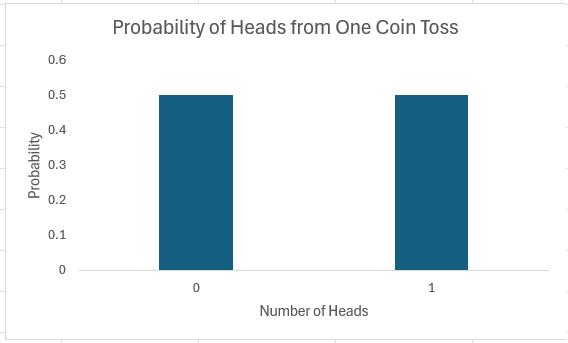
It is not the most exciting chart I have ever constructed, but it’s a start.
If I toss two coins, I get four possibilities: two Heads, a Head and a Tail, a Tail and a Head, and two Tails.
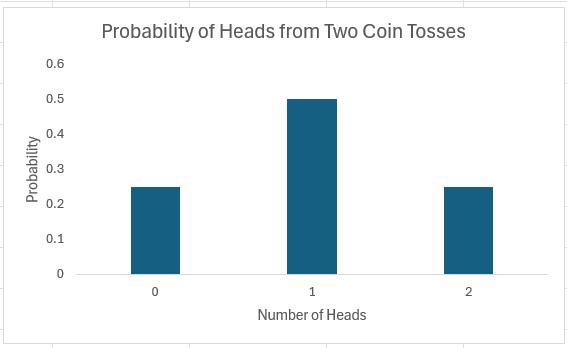
In summary, I should get two heads a quarter of the time, one head half of the time and no heads a quarter of the time. Note that (1/4) + (1/2) + (1/4) = 1. These fractions are the probabilities of the events occurring and the sum of all possible outcomes must always add up to 1.
The story is similar if we consider 16 coin tosses say:
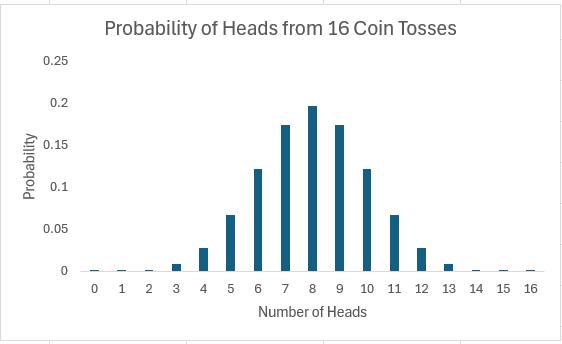
Again, if you were to add up all of the individual probabilities, they would total to 1. Notice that in symmetrical distributions (such as this one) it is common for the most likely event (here, eight heads) to be the event at the midpoint.
Of course, why should we stop at 16 coin tosses?
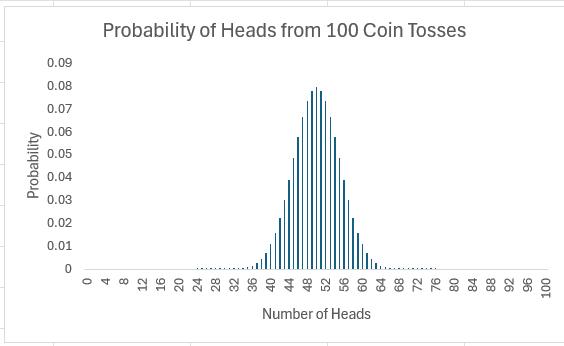
All of these charts represent probability distributions, i.e. it displays how the probabilities of certain events occurring are distributed. If we can formulate a probability distribution, we can estimate the likelihood of a particular event occurring (e.g. probability of precisely 47 heads from 100 coin tosses is 0.0666, probability of less than or equal to 25 heads occurring in 100 coin tosses is 2.82 x 10-7).
Now, I would like to ask the reader to verify this last chart. Assuming you can toss 100 coins, count the number of heads and record the outcome at one coin toss per second, it shouldn’t take you more than 4.0 X 1022 centuries to generate every permutation. Even if we were to simulate this experiment using a computer programme capable of generating many calculations a second it would not be possible. For example, in February 2012, the Japan Times announced a new computer that could compute 10,000,000,000,000,000 calculations per second. If we could use this computer, it would only take us a mere 401,969 years to perform this computation. Sorry, but I can’t afford the electricity bill.
Let’s put this all into perspective. All I am talking about here is considering 100 coin tosses. If only business were that simple. Potential outcomes for a business would be much more complex. Clearly, if we want to consider all possible outcomes, we can only do this using some sampling technique based on understanding the underlying probability distributions.
Probability Distributions
If I plotted charts for 1,000 or 10,000 coin tosses similar to the above, I would generate similarly shaped distributions. This classic distribution which only allows for two outcomes is known as the Binomial distribution and is regularly used in probabilistic analysis.
The 100 coin toss chart shows that the average (or ‘expected’ or ‘mean’) number of heads here is 50. This can be calculated using a weighted average in the usual way. The ‘spread’ of heads is clearly quite narrow (tapering off very sharply at less than 40 heads or greater than 60). This spread is measured by statisticians using a measure called standard deviation which is defined as the square root of the average value of the square of the difference between each possible outcome and the mean, i.e.
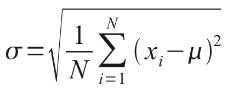
where: σ = standard deviation
N = total number of possible outcomes
Σ = summation
xi = each outcome event (from first x1 to last xN)
μ = mean or average
The Binomial distribution is not the most common distribution used in probability analysis: that honour belongs to the Gaussian or Normal distribution:
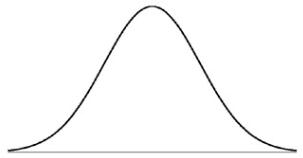
The Central Limit Theorem states that the sampling distribution of the sample means approaches a normal distribution as the sample size gets larger — no matter what the shape of the population distribution. This is why this distribution is so important in probability and statistics.
Generated by a complex mathematical formula, this distribution is defined by specifying the mean and standard deviation (see above). The Normal distribution’s population is spread as follow:
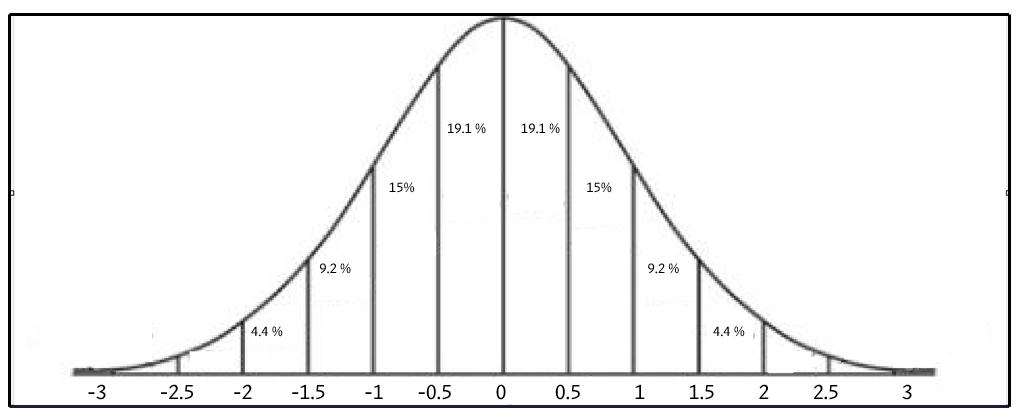
i.e. 68% of the population is within one standard deviation of the mean, 95% within two standard deviations and 99.7% within three standard deviations.
The formula for the Normal distribution is given by
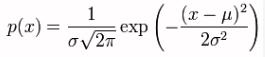
and Excel has the function NORM.DIST to calculate it. Its syntax is:
NORM.DIST(x, mean, standard_deviation, cumulative)
NORM.DIST has the following arguments:
- x: this is required and represents the value for which you want the distribution
- mean: this is also required. This is the arithmetic mean of the distribution
- standard_deviation: this is required. This denotes the standard deviation of the distribution
- cumulative: the final argument is required too. This denotes a logical value that determines the form of the function. If cumulative is TRUE, NORM.DIST returns the cumulative distribution function; if FALSE, it returns the probability density function.
It should be further noted that:
- since Excel 2007, Microsoft has updated many of its statistical functions. To provide backward compatibility, they changed the names of their updated functions by adding periods within the name. This function supersedes NORMDIST. If you are new to both of these functions, I would suggest using this variant as Microsoft has advised it may not support the former function in future versions of Excel
- if mean or standard_deviation is nonnumeric, NORM.DIST returns the #VALUE! error value
- if standard_deviation ≤ 0, NORM.DIST returns the #NUM! error value
- if mean = 0, standard_deviation = 1, and cumulative = TRUE, NORM.DIST returns the standard normal distribution, NORM.S.DIST
- the equation for the normal density function (cumulative = FALSE) is:
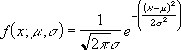
- when cumulative = TRUE, the formula is the integral from negative infinity to x of the given formula (above).
Please see my example below:
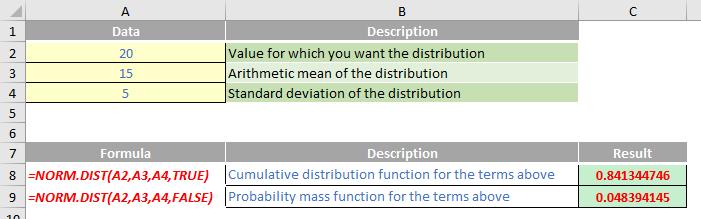
We’ll continue our A to Z of Excel Functions soon. Keep checking back – there’s a new blog post every other business day.

