A to Z of Excel Functions: The PDURATION Function
26 June 2023
Welcome back to our regular A to Z of Excel Functions blog. Today we look at the PDURATION function.
The PDURATION function

Well, maybe that’s not what the PDURATION function measures… In fact, this function actually returns the number of periods required by an investment to reach a specified value. Its syntax is straightforward:
=PDURATION(rate, pv, fv)
where:
- rate is the interest rate per period
- pv is the present value of the investment
- fv is the desired future value of the investment.
All three arguments are required.
PDURATION uses the following equation:
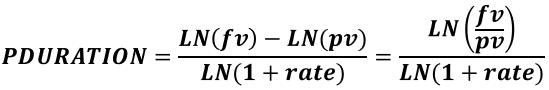
It should be noted that:
- PDURATION requires that all arguments are positive values; this breaches the sign convention of other financial functions
- if argument values are not valid, PDURATION returns the #NUM! error value
- if arguments are not using valid data types, PDURATION returns the #VALUE! error value
- it does not cater for regular payments.
Please see my example below:
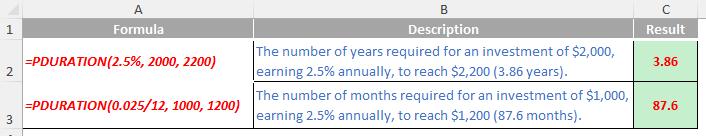
We’ll continue our A to Z of Excel Functions soon. Keep checking back – there’s a new blog post every business day.
A full page of the function articles can be found here.

