A to Z of Excel Functions: The POWER Function
20 November 2023
Welcome back to our regular A to Z of Excel Functions blog. Today we look at the POWER function.
The POWER function
The Excel POWER function returns a number raised to a given power (exponent). The POWER function is a supposed alternative to the exponent operator (^), but we disagree (see below).
Its syntax is:
POWER(number, power)
POWER has the following arguments:
- number: this is required and represents the base number; it cam be any real number
- power: this too is required. This is the exponent to which the base number is to be raised.
It should be further noted that:
- if number is negative and power is a non-integer, results can be inconsistent and may lead to errors even when the value may be calculated, e.g.
=POWER(-8, 1/3) = -2 (correct)
=POWER(-8, 2/3) = #NUM! (incorrect, it should be +4)
=POWER(-8, 0.33333333333333) = #NUM!
=POWER(-8, 0.333333333333333) = -2
- POWER and ^ are not always interchangeable, e.g.
=POWER(4, POWER(3, 2)) =262,144
=POWER(4, 3 ^ 2) = 262,144
=4 ^ 3 ^ 2 = 4,096. This is because a ^ b ^ c is treated as a ^ (bc) rather than a ^ (b ^ c).
Please see my examples below:
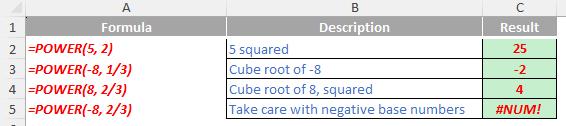
We’ll continue our A to Z of Excel Functions soon. Keep checking back – there’s a new blog post every other business day.

