A to Z of Excel Functions: The RANK.AVG Function
8 July 2024
Welcome back to our regular A to Z of Excel Functions blog. Today we look at the RANK.AVG function.
The RANK.AVG function
The RANK.AVG function returns the rank of a number in a list of numbers, i.e. its size relative to other values in a list. In other words, if you were to sort the list, the rank of the number would be its position in the ordered list, be it on an ascending or descending basis. If more than one value has the same rank, the average rank is returned instead.
It should be notes that this function is one of two [2] new functions that replaces the RANK function.
The RANK.AVG function has the following syntax:
=RANK.AVG(number, reference[, order])
It has the following arguments:
- number: this is required and represents the number whose rank you wish to find
- reference: this is also required. This is an array of, or a reference to, a list of numbers. Non-numeric values in reference are ignored
- order: this argument is optional. This is a positional identifier (number) specifying how to rank number:
- if order is zero [0] or omitted, RANK.AVG ranks number as if reference were a list sorted in descending order
- if order is any non-zero value, RANK.AVG ranks number as if reference were a list sorted in ascending order.
Please see my examples below:
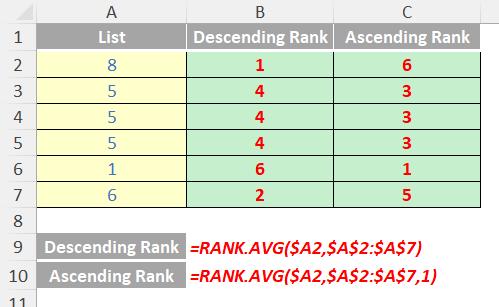
We’ll continue our A to Z of Excel Functions soon. Keep checking back – there’s a new blog post every business day. A full page of the function articles can be found here.

