Power BI Blog: Introducing The New INFO.VIEW Data Analysis eXpressions (DAX) Functions
14 November 2024
Welcome back to this week’s edition of the Power BI blog series. This week, we provide an overview of four new INFO.VIEW DAX functions.
DAX query view introduced new DAX functions to get metadata about your semantic model with the INFO DAX functions, and now four [4] of these functions are also available as INFO.VIEW DAX functions, which convert IDs to friendly names, and can be used in calculated tables of the semantic model in addition to being able to run them in DAX query view.
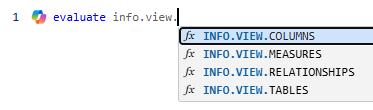
Adding them as calculated tables ensures your model self-documents and stays current with all your latest changes automatically. Not only can these be used in calculated tables, but they will show the name or value of a column previously only displaying an ID.
INFO.VIEW.TABLES() shows information about the tables in your model, including what storage mode each table is in. You can also quickly identify tables marked as a date table by the Data Category of Time.
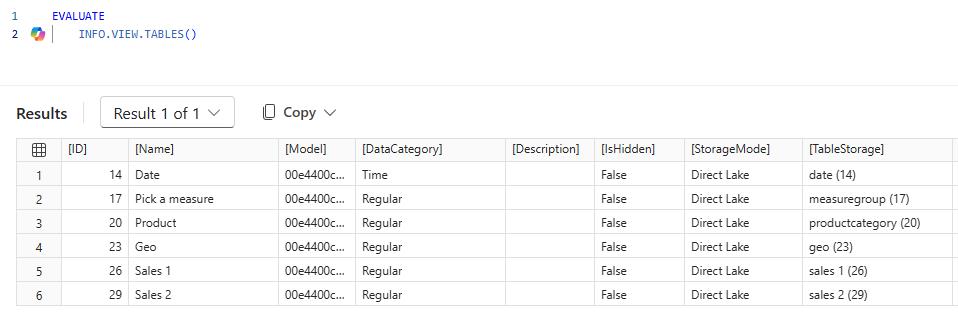
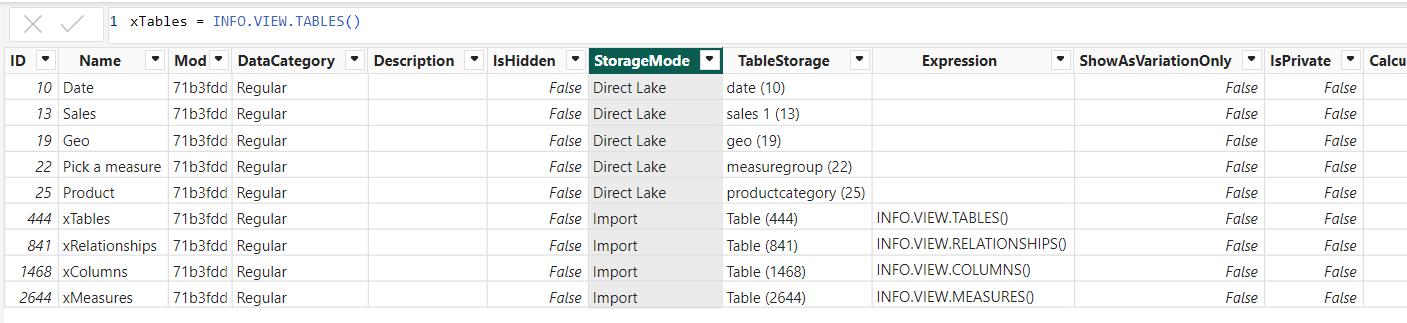
INFO.VIEW.RELATIONSHIPS() shows information about all the relationships in your model, including a relationship column giving a quick summary of the to and from columns with direction and cardinality.
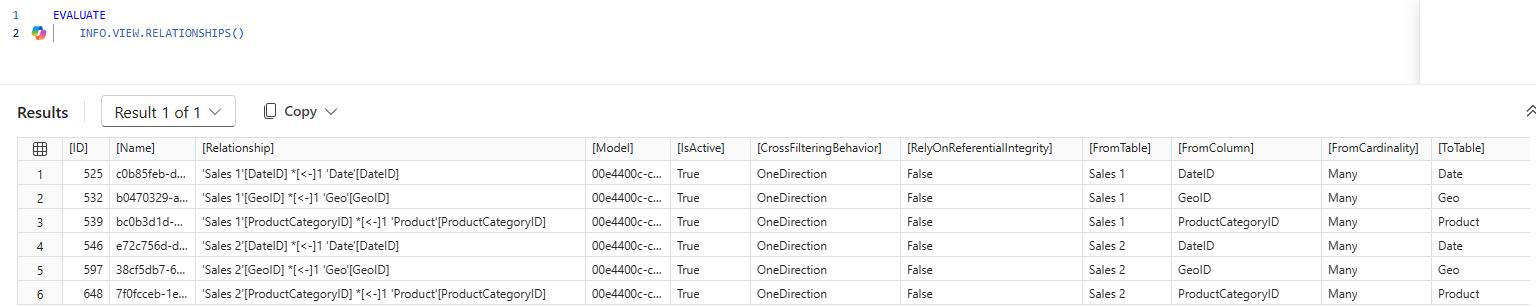
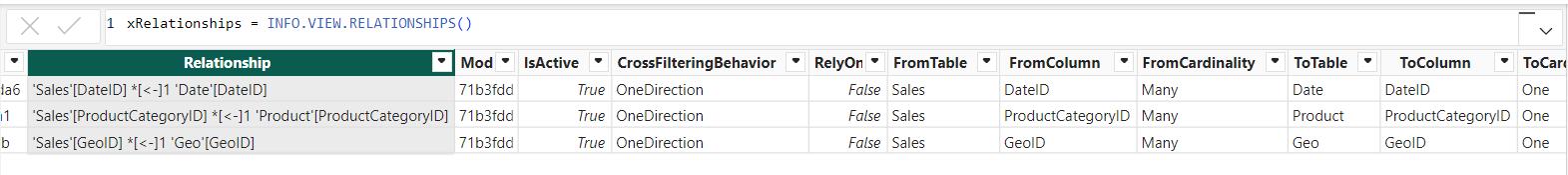
INFO.VIEW.MEASURES() shows information about the model measures, including if it’s in a valid or error state.
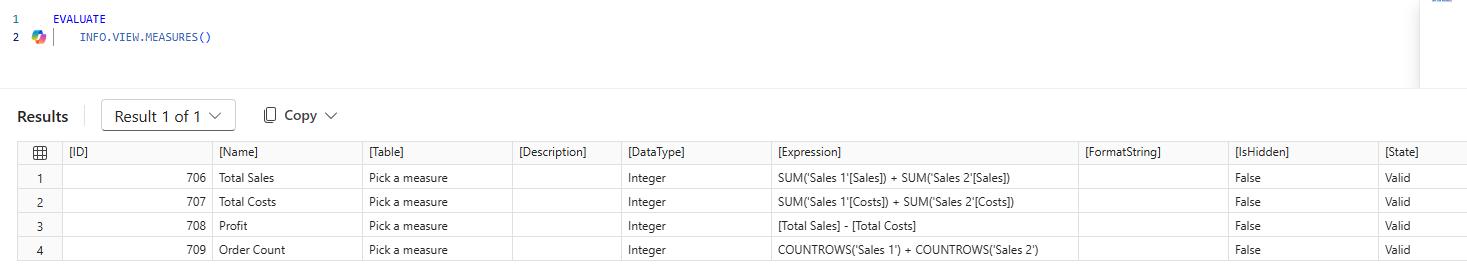
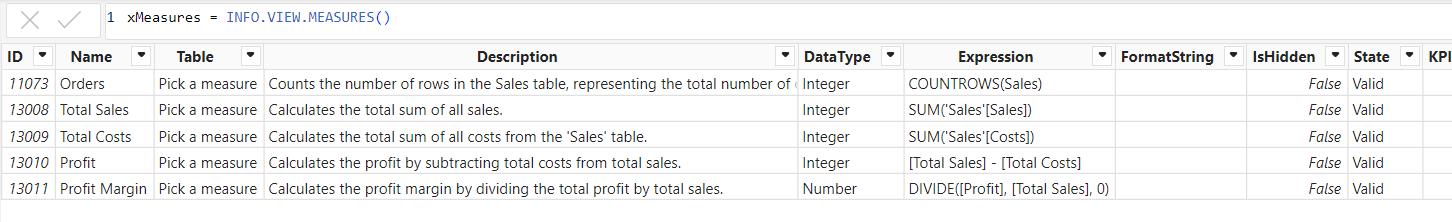
INFO.VIEW.COLUMNS() shows information about the columns, including data category and data type.
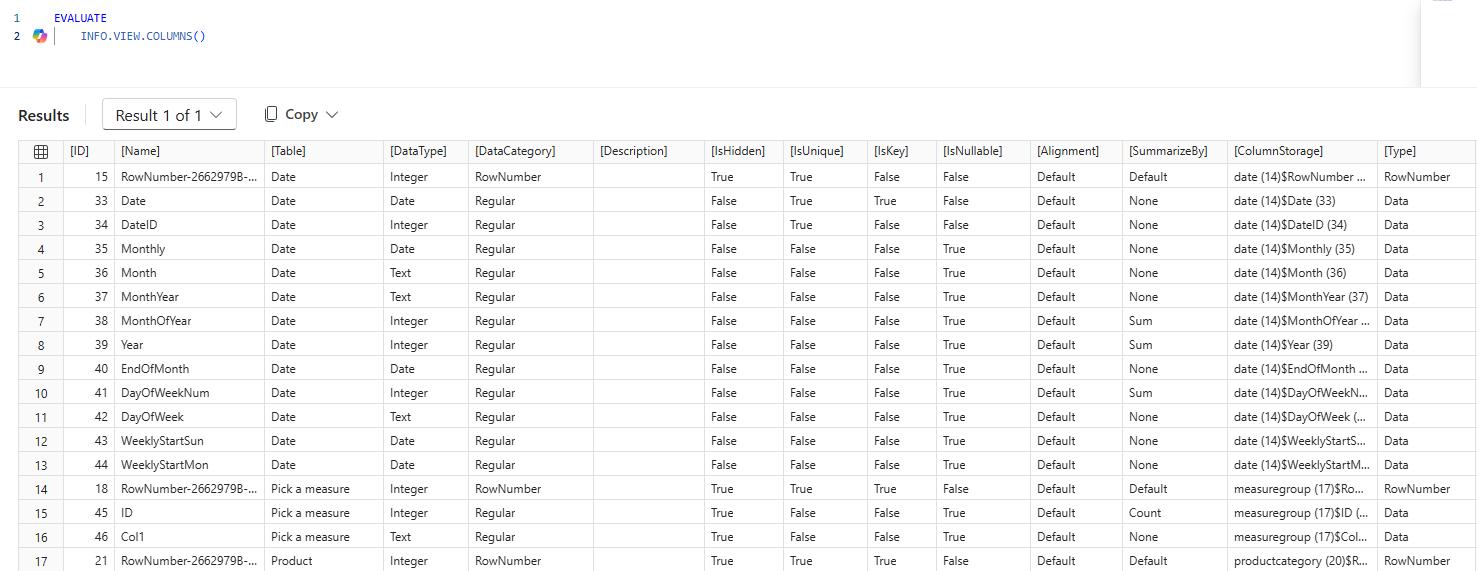
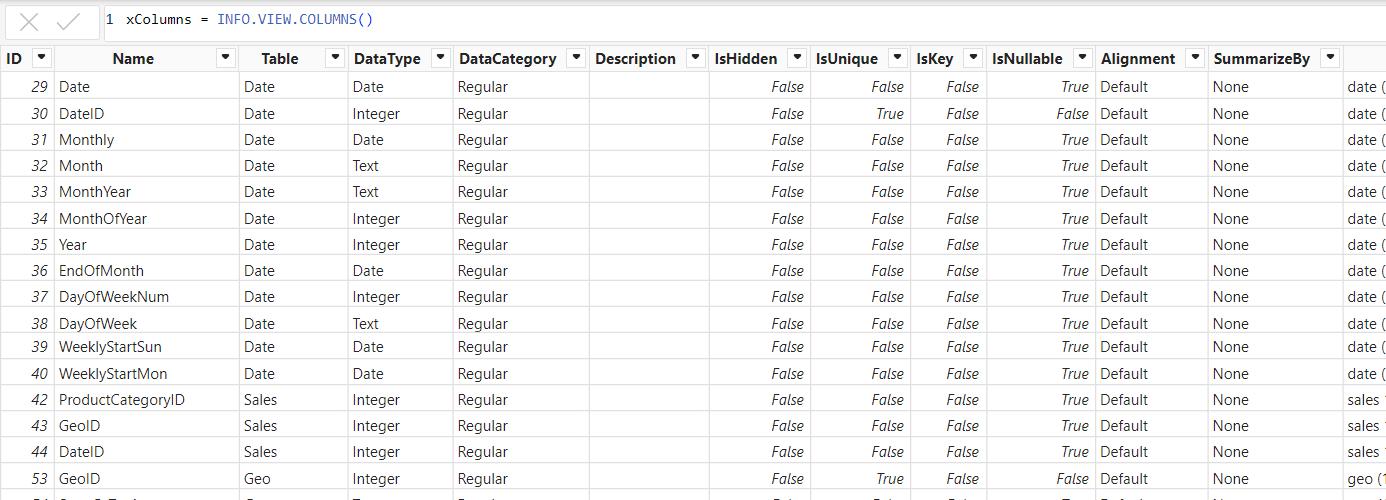
That’s it for this week. In the meantime, please remember we offer training in Power BI which you can find out more about here. If you wish to catch up on past articles, you can find all of our past Power BI blogs here.

