Power BI Blog: New Format Pane, Still in Preview, Now on by Default
24 February 2022
Well this has stuffed up our latest book – re-writes are underway!! It’s time to hunt everything out again: the new Format pane is now on by default for users upgrading to the latest release. Microsoft has added a notification dialog to call attention to this change.
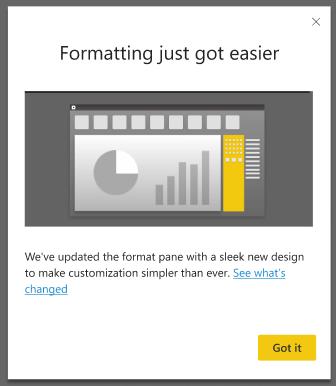
If you need to turn this preview off, you can find the preview switch from: File -> Options and settings -> Options -> Preview Features -> New format pane.
Improvements added in this update include:
- outline settings for matrix and table have been re-added, previously missing
- ability to toggle axis title independent of axis has been re-added, previously missing
- ability to add shade area to combo charts has been re-added, previously missing
- ability to customise marker shape by series for scatter charts has been re-added, previously missing
- minor reordering of the field wells within the Build pane to match the order of the new Format pane cards for pie chart, donut chart and scatter chart.
Check back next week for more Power BI tips and tricks!

