Power BI Blog: Power Automate Visual Preview
26 August 2021
Welcome back to this week’s edition of the Power BI blog series. This week, we consider the Power Automate visual Preview.
Every now and then, we review some of the new (Preview) features in Power BI. This is one of those occasions!
Back in April, Microsoft released a Preview of the Power Automate visual to AppSource. As a refresher, the Power Automate visual allows users to go from insights to action without ever having to leave the context of the report. In July’s Power BI updates, the visual is now available in the Visualization pane by default. This means that with a single click you can now add the Power Automate visual to your reports, without having to download or import the visual.

Within Power BI Desktop or Power BI Service, you can add the visual from the Visualizations pane:

If you’re using Power BI Desktop, you can also access the visual from the Ribbon, by navigating to the Insert tab and selecting ‘Power Automate (preview)’ within the Power Platform section:
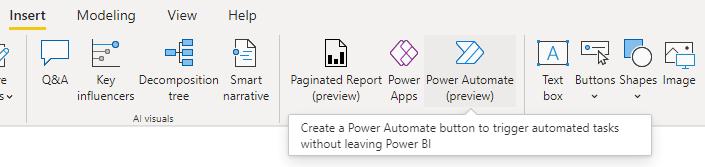
Check back next week for more Power BI tips and tricks!

