Power BI Blog: Hierarchical Filters
21 May 2020
Welcome back to this week’s edition of the Power BI blog series. This week, we look at a new Preview feature in Power BI, Hierarchical Filters.
Microsoft has introduced a new Preview feature to Power BI that has been long requested: ‘Hierarchical Filters’. Let’s take a look at this dataset, for example:
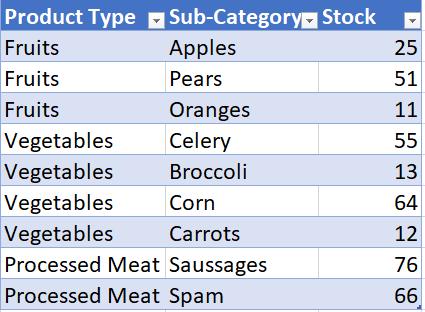
We’ll load this dataset into Power BI and create a hierarchy for ‘Product Type’ and ‘Sub-Category’:
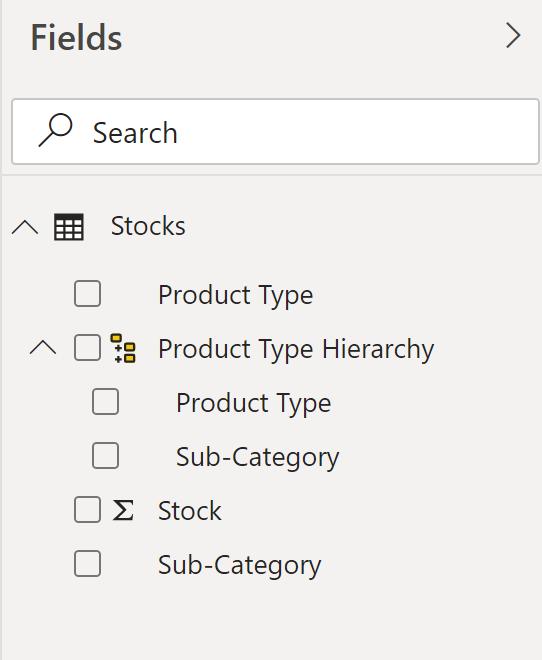
Now we can create a slicer with the ‘Product Type Hierarchy’ field:
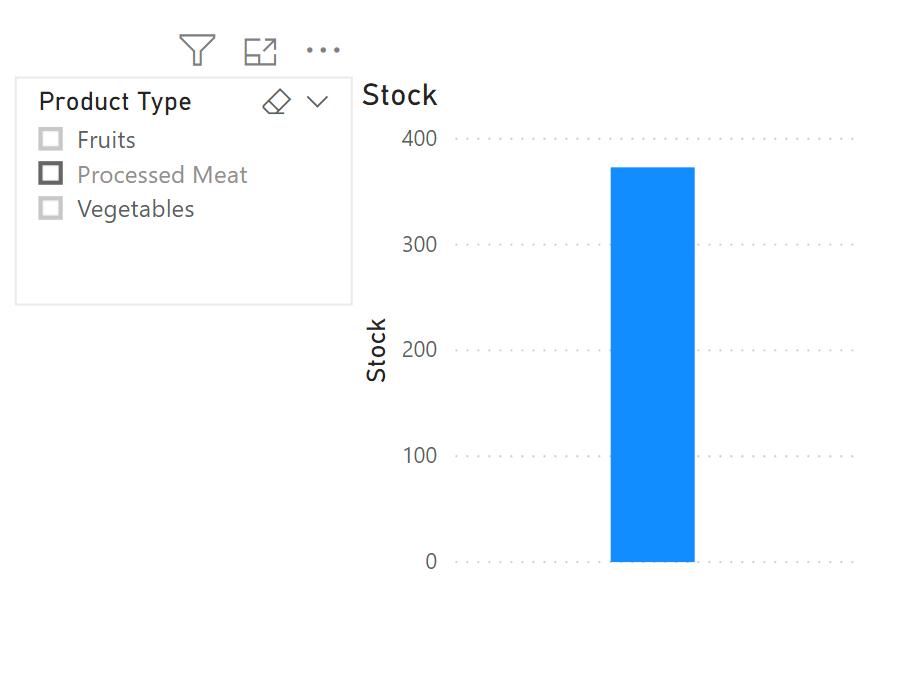
Notice that even though we have a hierarchy in this field we can only see the ‘Product Type’ field. Instead, let’s enable the Preview feature and see what happens.
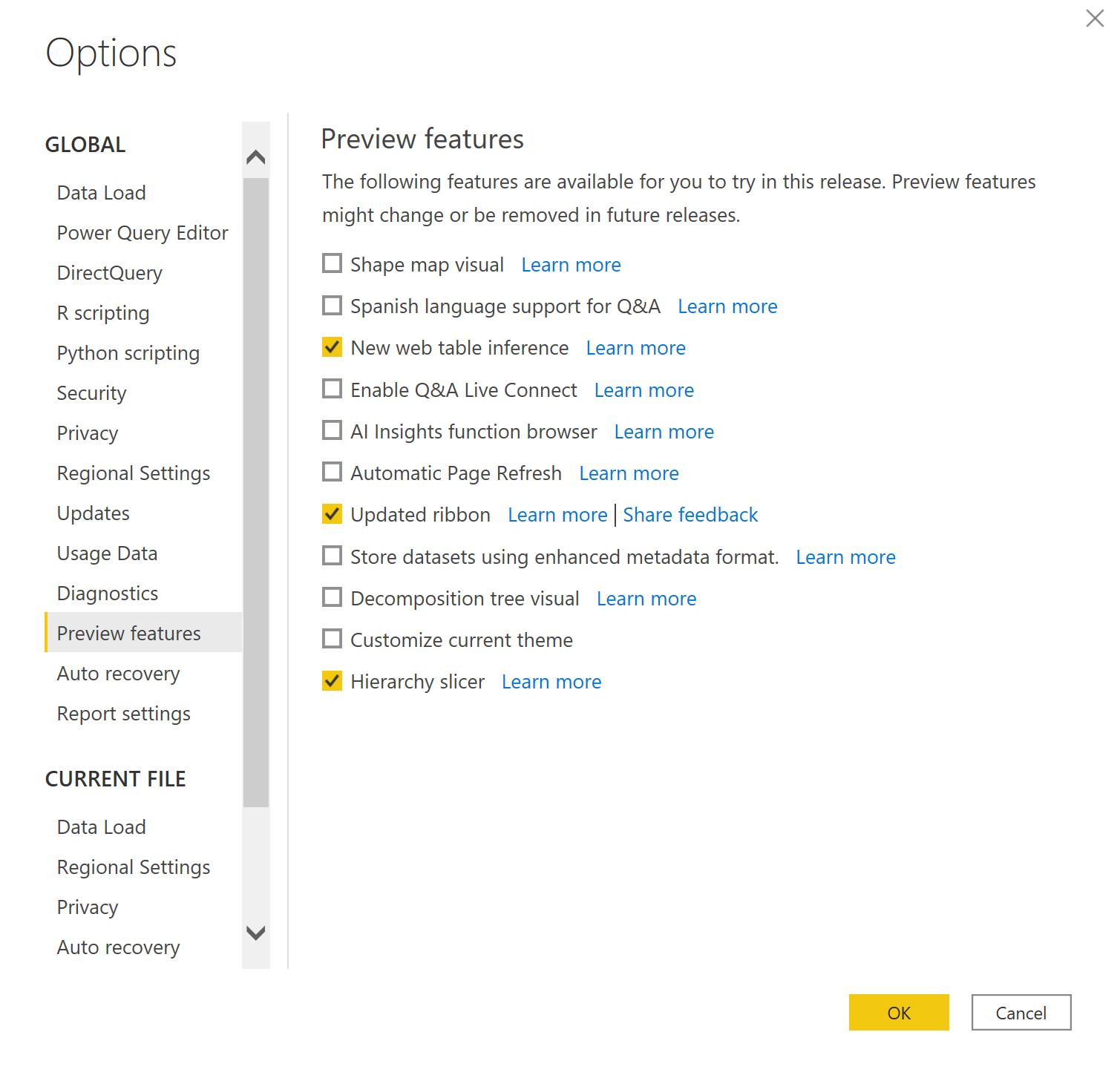
After we have enabled it, the slicer changes to display the different hierarchical values within each ‘Product Type’:
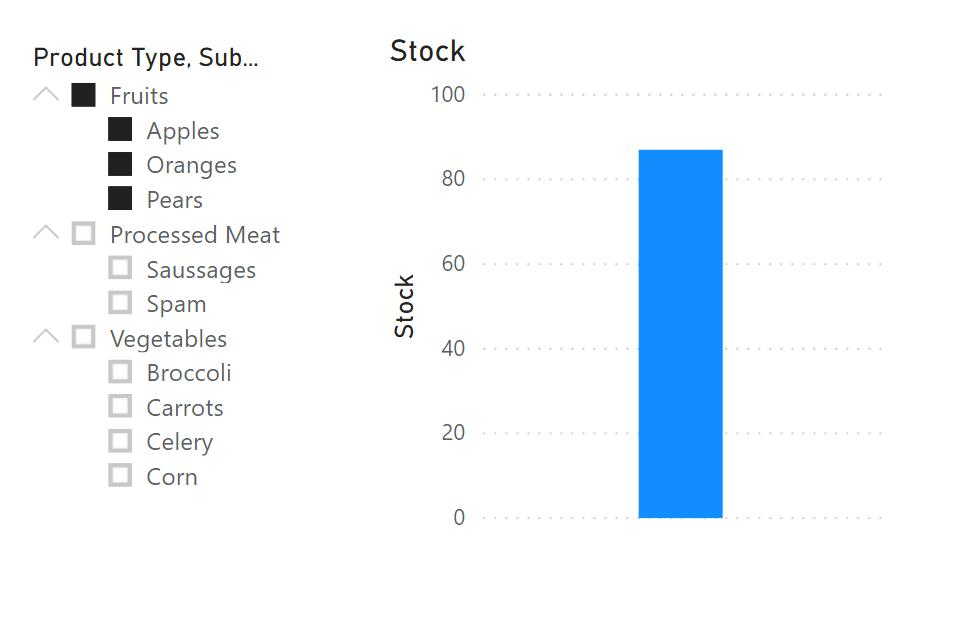
We now have the ability to select the ‘Sub-Category’ within each ‘Product Type’. We can even select a combination between two different ‘Sub-Category’ values in two separate ‘Product Type’ fields, viz.
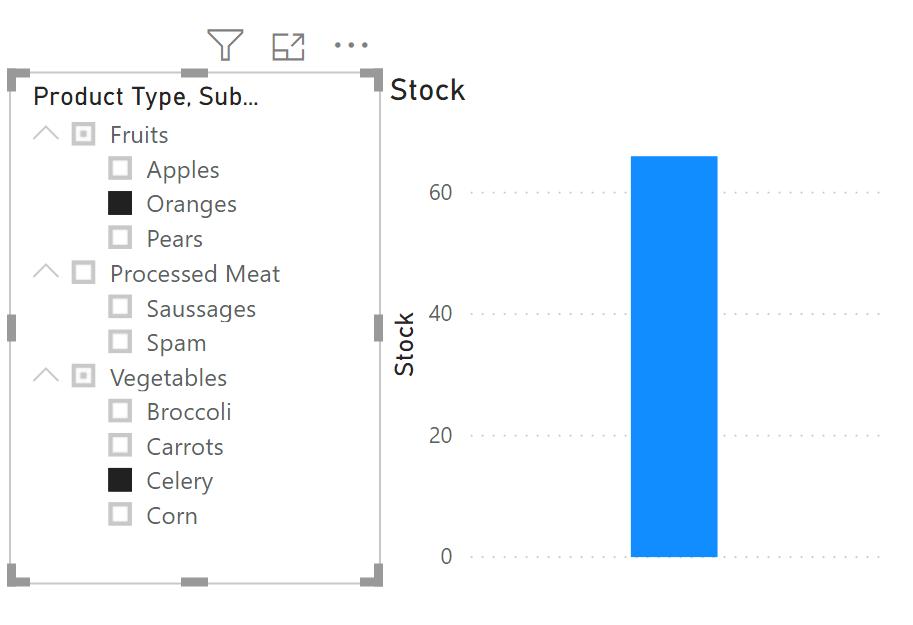
That’s it for this week. Come back next week for more on the Power BI Report builder.
In the meantime, please remember we offer training in Power BI which you can find out more about here. If you wish to catch up on past articles, you can find all of our past Power BI blogs here.

