Power BI Blog: Power BI Metrics
30 June 2022
Welcome back to this week’s edition of the Power BI blog series. This week, we look at The Artist Formerly Known As Goals.
Power BI Metrics is the new name for Power BI Goals, and to celebrate, Microsoft added some updates to the previously named feature. There are now additions of multiple milestones that allow you to add date associated milestones within a given metric, categorical metrics that help you track non-numerical items, and enrichment of the bulk updating feature. Further, Power BI Metrics now supports customer managed keys.
Milestones
Now, date associated milestones can be added to a metric to help track incremental progress toward an overall end goal. With this new feature, scorecards support more nuanced tracking scenarios such as cumulative monthly targets, stepped revenue goals, and more.
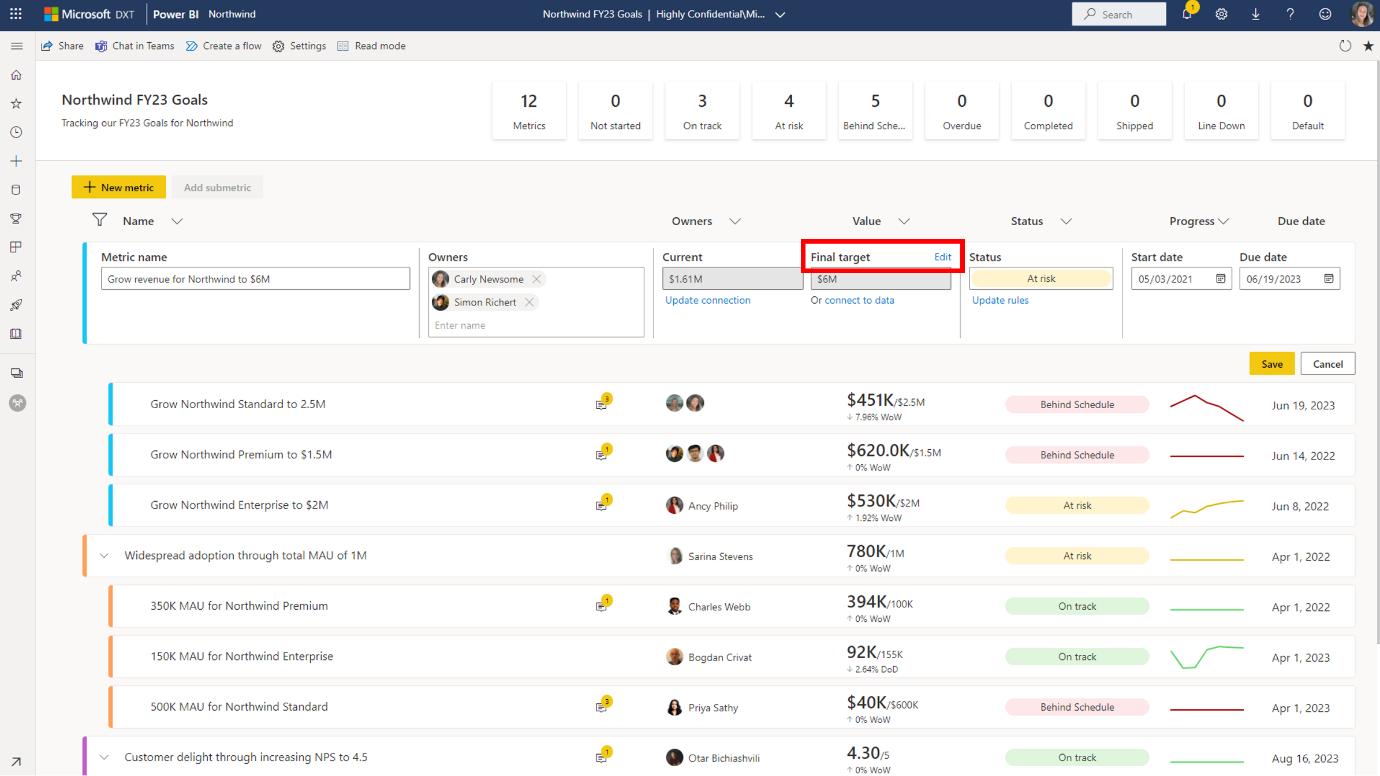
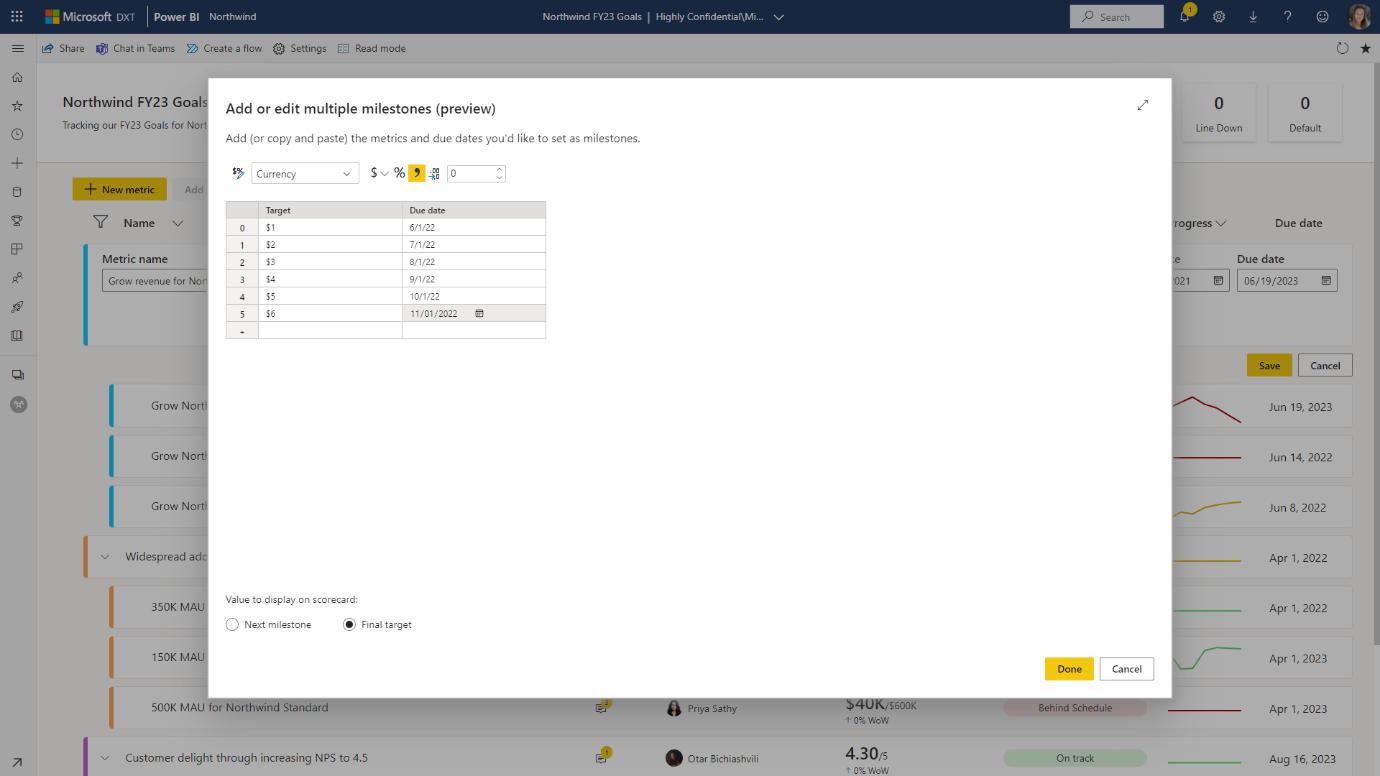
Each milestone you set is associated with a date so that you can accurately track your progress in your scorecard the way you do in the rest of your organisation. In the setup process, you will have the flexibility to select whether you want to display the next milestone or the final target for your metric on the scorecard. This may be customised per metric.
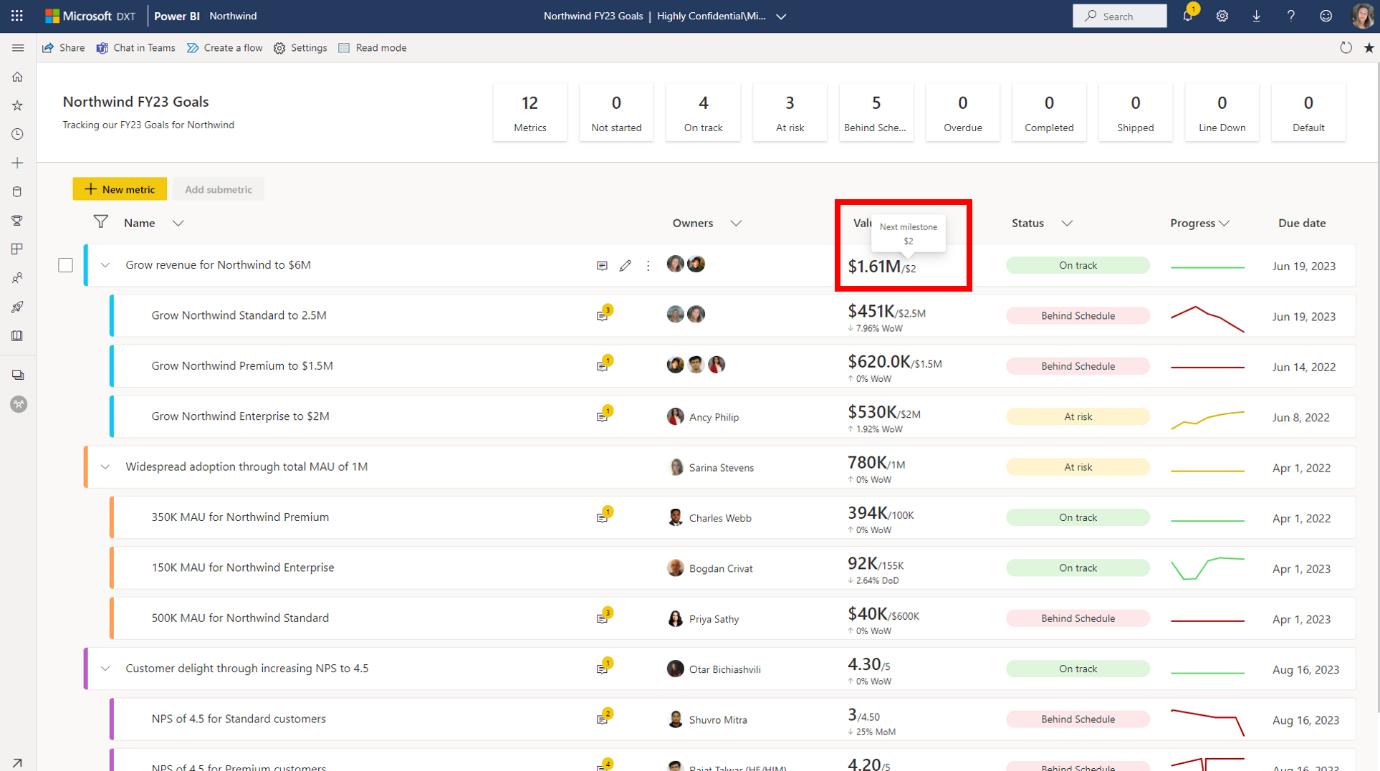
You can see the milestones as well as the final target visualised in the Details pane alongside your current progress, so that it’s easier than ever to get a snapshot of how you’re performing against your metrics.
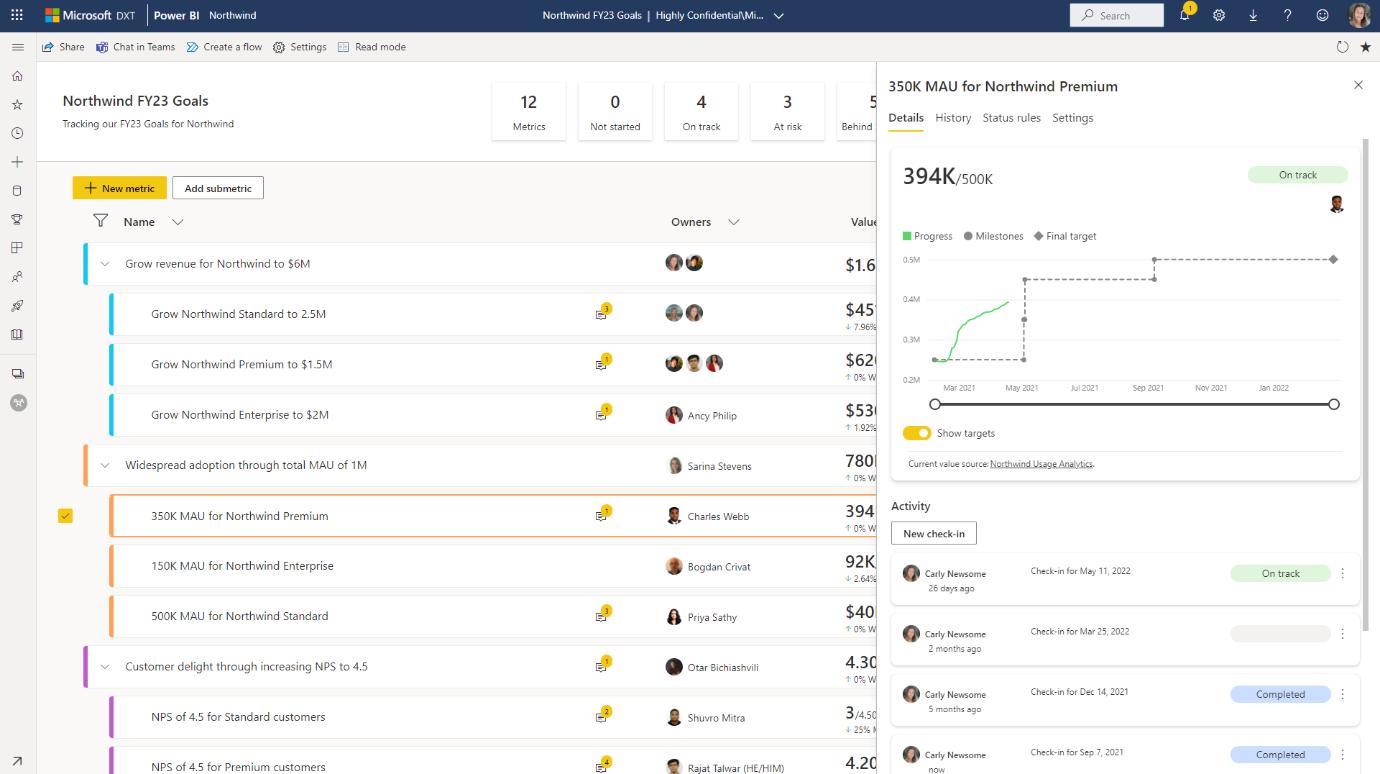
Categorical Metrics
Now you may begin to track metrics that are not numerical. With categorical metrics, scorecards support scenarios like accessibility, NPS category scores (detractor, promotor, etc.). To get started, select categorical from the floating formatting bar when choosing the current and target values.
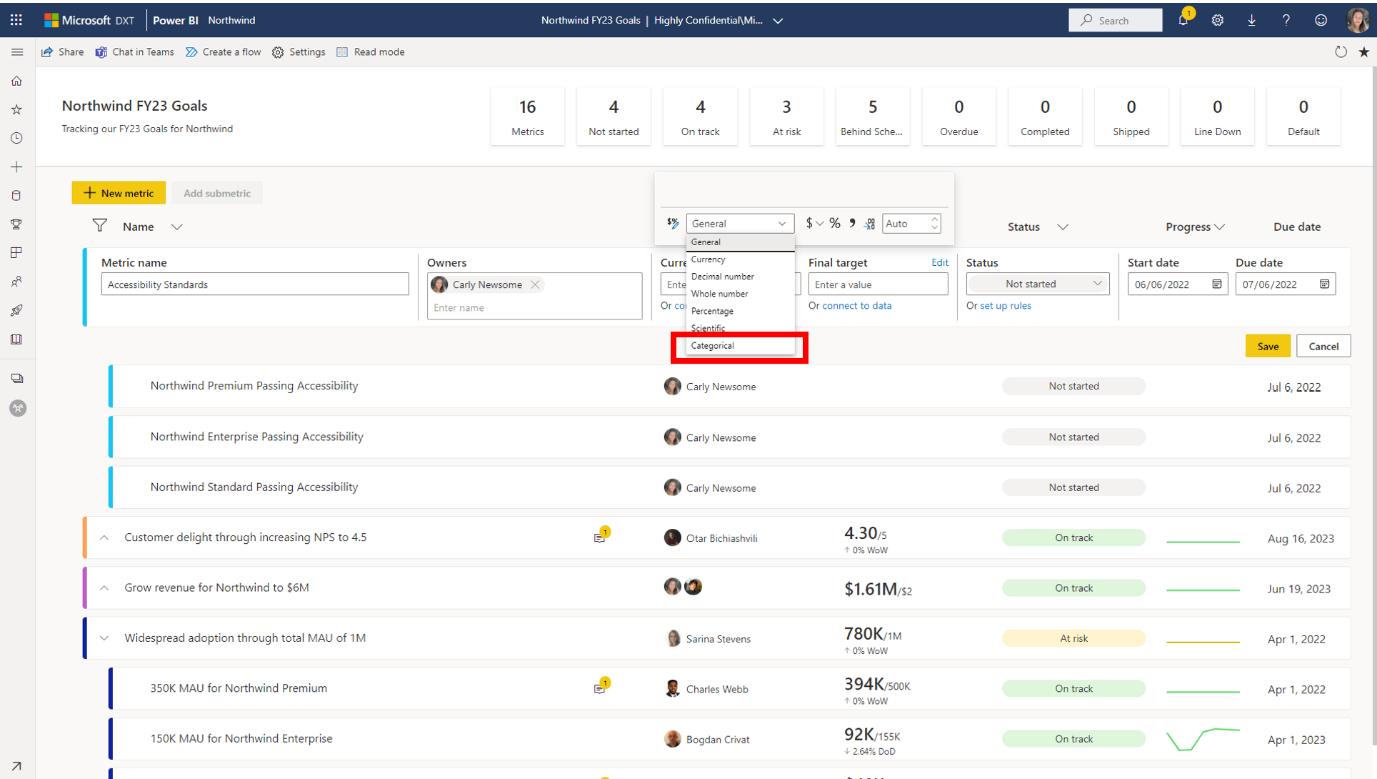
You will be able to select from existing lists of categories or create new categories with accessibility scores. After creating my categories, you may then fill out my current and target values with the appropriate selections.
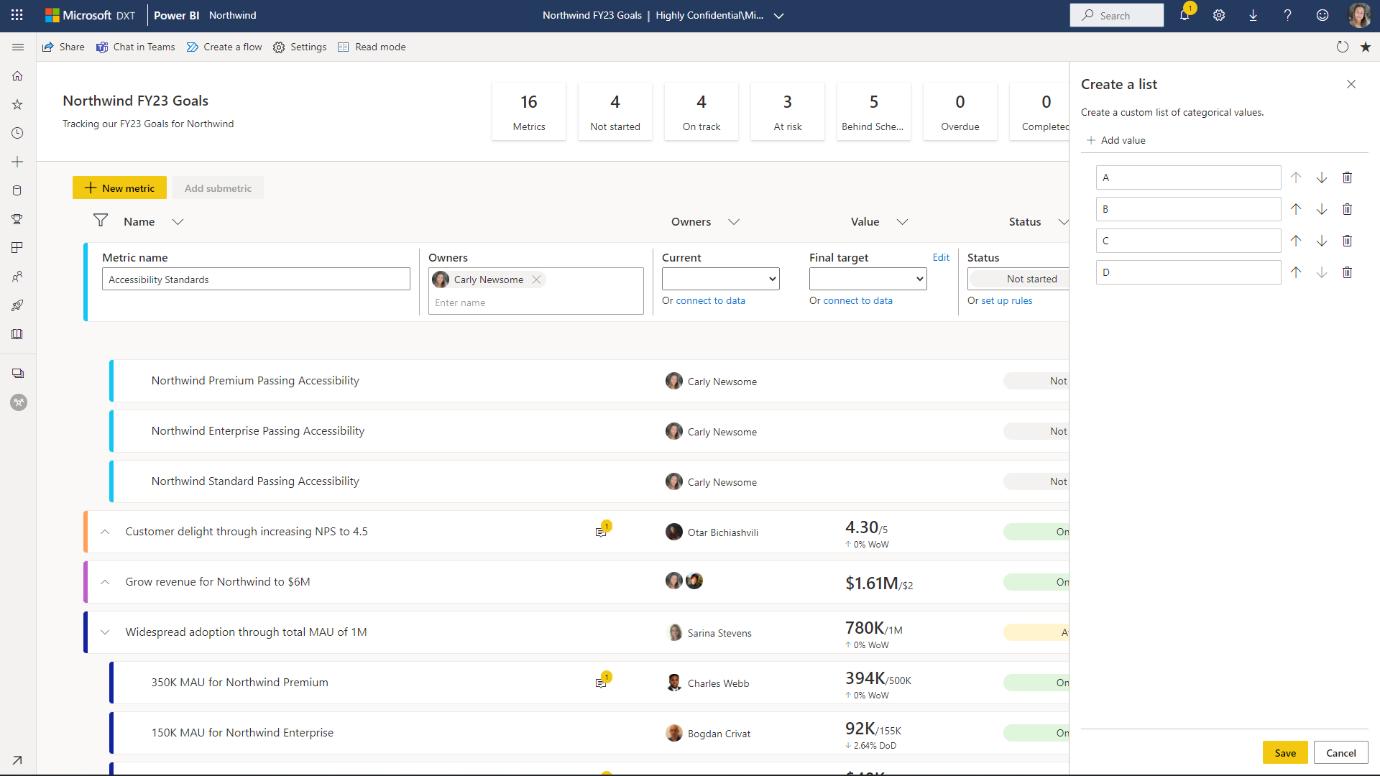
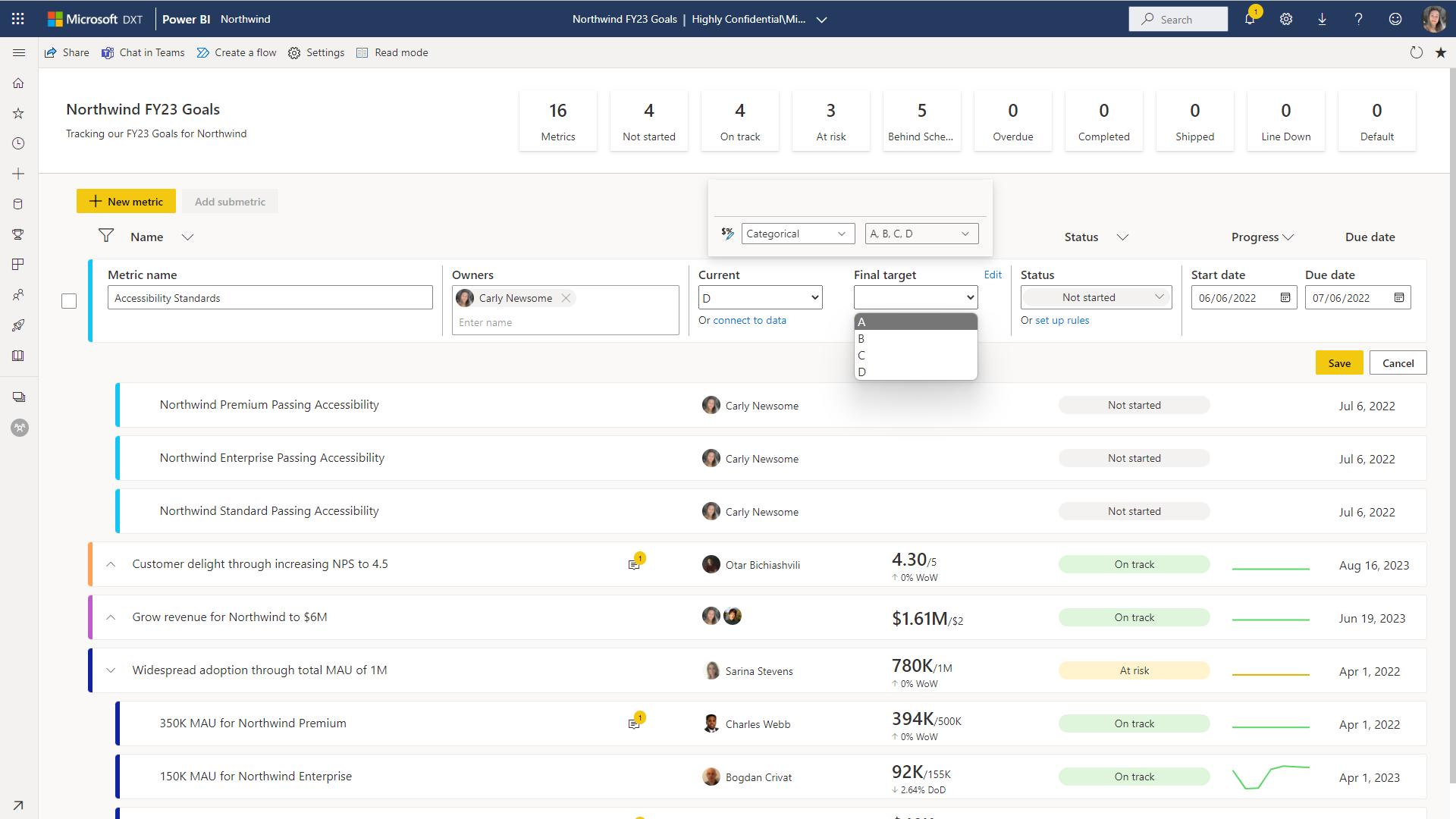
Here, you can see a group of metrics with accessibility scores B-D, with final targets of A.
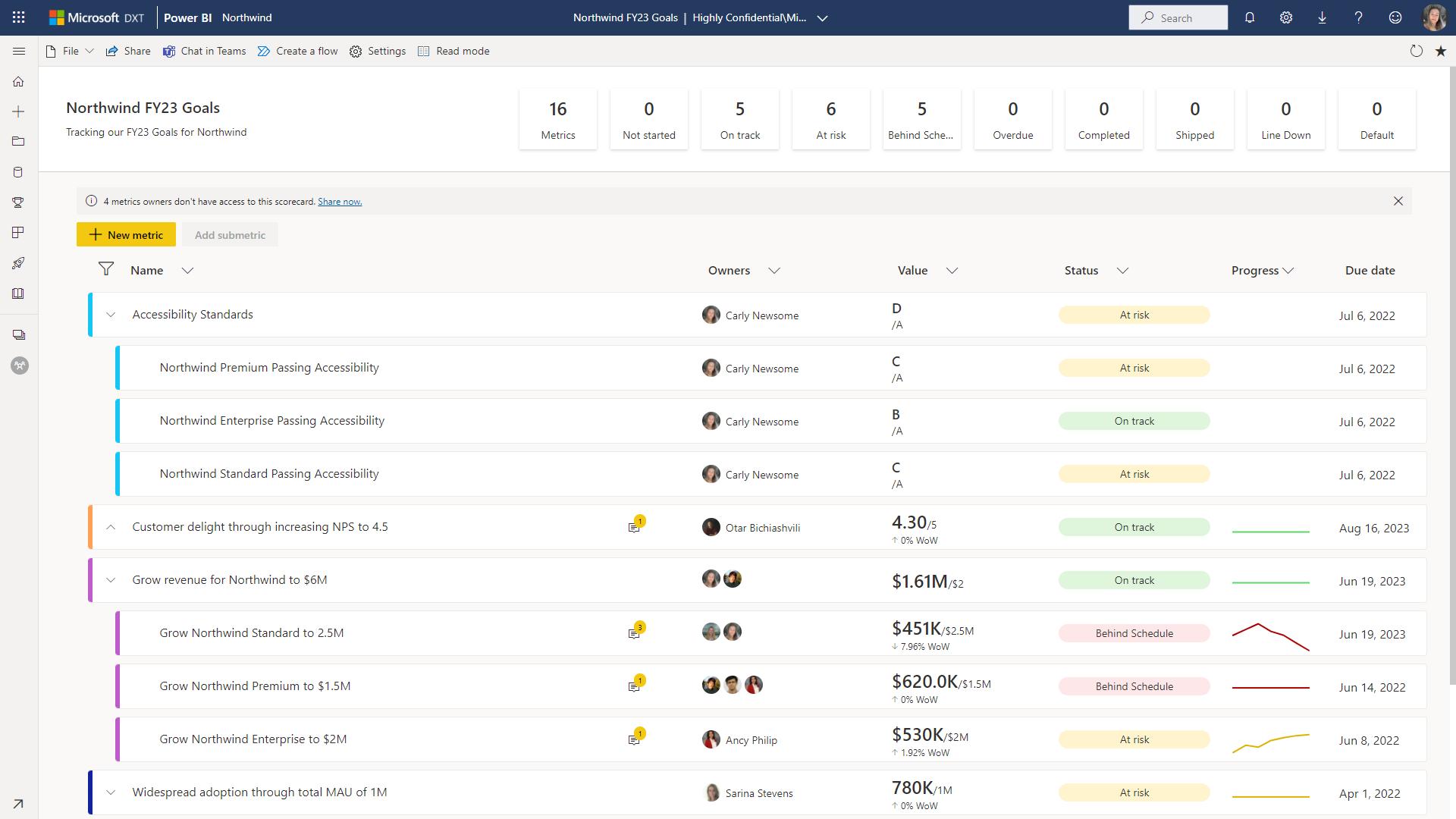
Bulk Updating
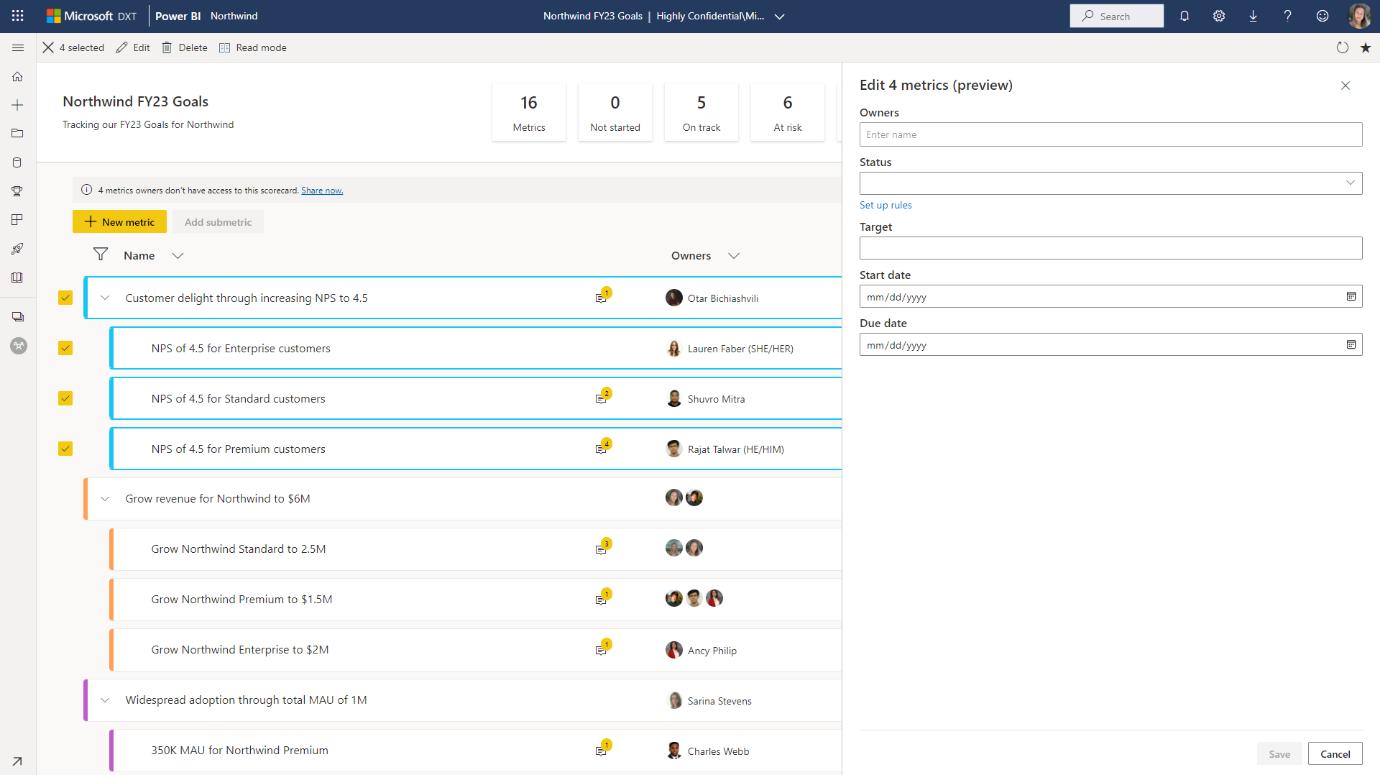
With new additions to bulk updating, you will be able to:
- assign owners
- update statuses (if no rules exist)
- create new or replace existing status rules
- update start dates
- update due dates.
Check back next week for more Power BI tips and tricks!

