Power BI Blog: Visting Ideas
4 October 2018
Last week, we had a training session where someone suggested a great idea for an improvement to Power BI. That gave us a great idea – October is going to be Ideas month for our Power BI blog!
If you haven’t been there yet, go check out ideas.powerbi.com. This is essentially the suggestion box for Power BI, where users can submit great ideas that they’d like to see and vote on other ideas that they agree with. The more votes for an idea, the more likely it is for the Power BI team to start implementing it into the product.
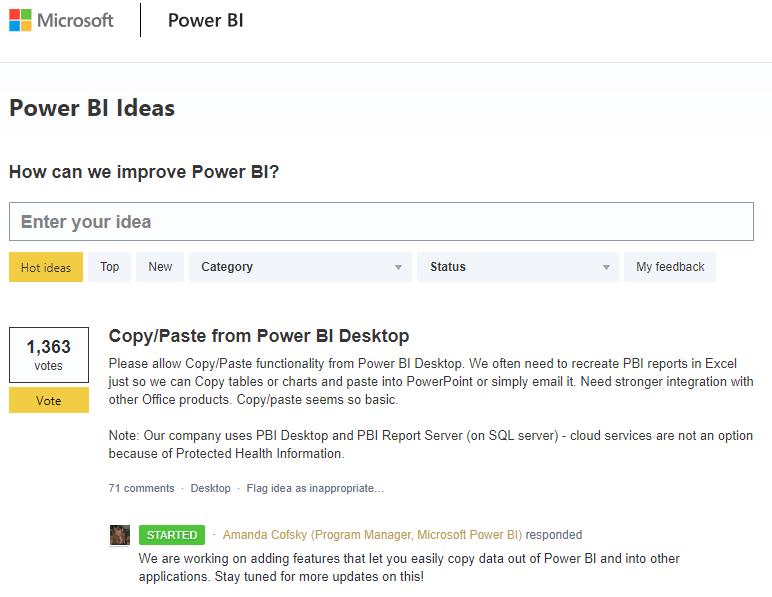
This month, we’re going to feature some ideas that we think deserve a bit of love, or highlight cases where the community has spoken loudly and the Power BI team have listened. To kick things off, we’re going to showcase the idea that prompted this series. The idea suggested was essentially the following one:

While Microsoft clearly don’t want people to use Power BI Desktop as their core presentation tool (since it’s free, and they are encouraging users to use Power BI Pro and to share their reports and dashboards via the Power BI Service), it’s pretty clear that there is widespread support for using Power BI Desktop in a similar way to other Office products such as Excel and PowerPoint. Whether that need is to run full-screen presentations (above) or to print / save as PDFs (completed) or simply to update on a regular basis (also completed), it seems that anything that makes Power BI Desktop more Office-like is only going to improve it in the eyes of users.
We’ll spend the next few weeks going through other ideas that we’ve seen that deserve your votes. Have a good idea that you want highlighted in our blog? Get in touch at contact@sumproduct.com, and we’ll show it off if we think it’s a good one. See you next week!

