Power BI Blog: Visiting Ideas 3 – Custom Visuals template
18 October 2018
October is Ideas month for our Power BI blog! If you haven’t been there yet, go check out ideas.powerbi.com. This is essentially the suggestion box for Power BI, where users can submit great ideas that they’d like to see and vote on other ideas that they agree with. The more votes for an idea, the more likely it is for the Power BI team to start implementing it into the product.
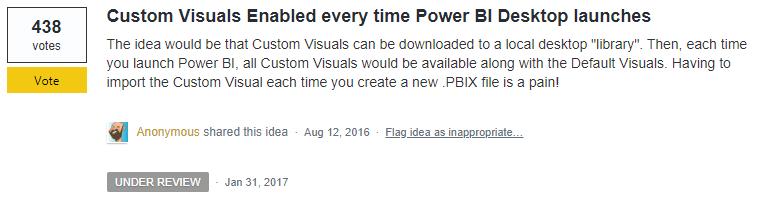
This week, we’re looking at an anonymous suggestion asked for “Custom Visuals Enabled every time Power BI Desktop launches”. Basically, when you use custom visuals, you need to download them for the PBIX file that you’re working on, and it gets saved into the file itself. This suggestion would let that continue to happen, but to allow for certain visuals that you choose to be downloaded to a specific “library” on your Power BI Desktop software that would be available for all of your PBIX files.
To me, this seems like a great idea. If there are some custom visuals that you want to use on a regular basis (e.g. particular gauges for KPIs, Gantt charts, aquariums…) then it doesn’t make sense to have to import these every time you create a new PBIX file. It’d be much better if you could store these in a centralised place and effectively add them to the starting template.
For now though, if you want to make this work, you can open up a blank PBIX file, install your key custom visuals, then save it as a Power BI Template file that you use to create your future PBIX files. Not ideal, but at least it gets the job done!
We’ll spend the next few weeks going through other ideas that we’ve seen that deserve your votes. Have a good idea that you want highlighted in our blog? Get in touch at contact@sumproduct.com, and we’ll show it off if we think it’s a good one. See you next week!

