Power BI Blog: Which Power BI should I use?
1 February 2018
If you’re new to the Power BI ecosystem, it can be a bit confusing to understand what all the different parts are, not made easier by the way that Microsoft presents it on the website. Basically though, they can be broken down into two main categories – the software component and the payment component.
The software component is a relatively easy distinction. There are four main parts to the Power BI software package when you’re working with it at an early stage:
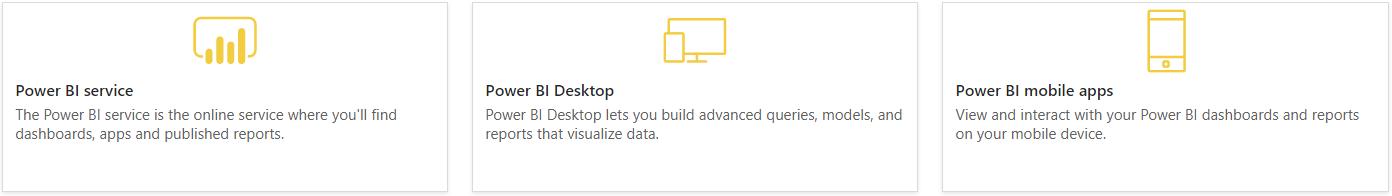
- Power BI Desktop: this is the primary tool that you will use to get and transform data, build calculations and produce reports. This is what a FP&A team would use to generate and manage the reporting process. You don’t even need to sign up for it – just download it for free. If you’re planning on using Power BI, this is where you want to get started.
- Power BI Service (i.e. online): This is the cloud-based service where you will typically upload your data, run cloud-based analytics tools, and share reports and dashboards. You can use this to get data as well, but you lose the ability to transform it and perform calculations. This, you will need to sign up for, as you will be using services hosted on Microsoft’s servers.
- Power BI (mobile): This is your mobile or tablet-based app that allows you to view reports and dashboards that you own or that are shared with you. If we’re referring to viewing or accessing reports in the Power BI Service in this blog series, you can generally assume that it is also viewable in Power BI on your mobile. Management reviewing reports will generally use this or the Power BI Service. Sign in using your Power BI Service account.
- Power BI Gateway: This is a tool that helps you to manage how your data is accessed. The Gateway allows you to manage how data is refreshed, and even allows you to leave your data on your local systems, rather than uploading it to the cloud.
So, the developer of a Power BI solution will typically be using Power BI Desktop to develop their dataset and reports, and use the Power BI Gateway and the Power BI Service to manage how it is distributed to users of the reports. The users themselves will primarily use the Power BI Service or Power BI on their mobile to access and view the reports. This distinction differs from the pricing categories, which are broken into three different groups:
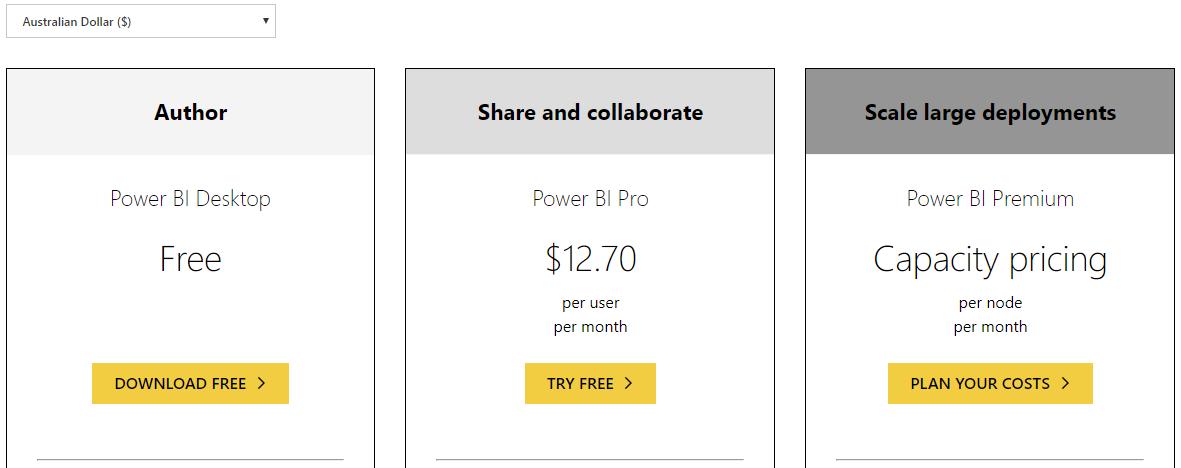
- Power BI Desktop: This is a bit of a misnomer, which is why it’s quite confusing for people who are new to the topic. Power BI Desktop is free to use, but then so is some parts of the Power BI Service. So what’s with the name? No idea. Essentially though, it doesn’t cost anything to use Power BI Desktop, and it’s free to use the Power BI Service as long as you’re not sharing your data with other people.
- Power BI Pro: This is likely to be the ‘typical’ corporate level of Power BI usage. This is a user-based subscription that gives users the ability to share dashboards and reports on the Power BI Service, and to access dashboards and reports that have been shared with them. Basically, if you share or use shared dashboards and reports, you need to have a Pro license.
- Power BI Premium: When you’re looking at very large organisations, it doesn’t make commercial sense to have hundreds or thousands of employees pay for the Pro subscription, just so that they can view a report once a month. This is where Power BI Premium fits in. After paying for a Pro license for the employees who need to share dashboards, Power BI Premium allows you to purchase server capacity (essentially) and have as many users as you need to log into that capacity. Obviously, the more people you have using reports, the more capacity you will need to keep the service responsive, but it’s a much better cost/benefit proposition if you have hundreds of users.
There are various numbers being bandied around relating to the number of users you need before Power BI Premium becomes more efficient an option. However, you can look at the numbers to get a sense – Power BI Pro is US$10 per month per user, whereas Power BI Premium starts at US$5,000 per month, so straight away you can see that there’s a minimum number of infrequent users that you need before it becomes worthwhile.
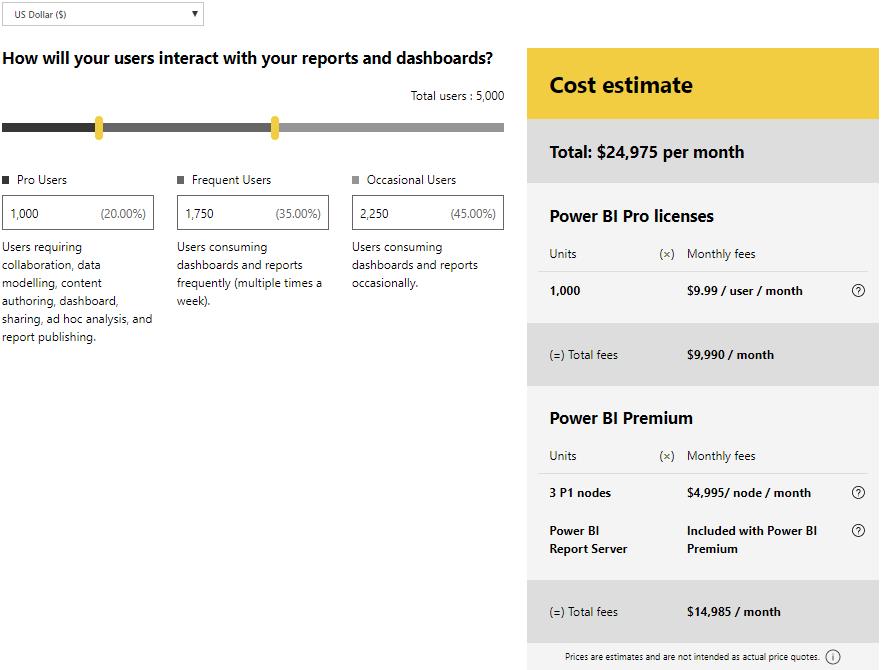
There’s a calculator here that will help you to work out how much Power BI Premium will cost your business, based on the number of users you have.
Hopefully this helps to demystify some of the different software tools and pricing categories that exist in the Power BI ecosystem. Now that we’ve got the admin elements out of the way, next week we’ll start talking about how to use Power BI Desktop to get and transform your data. See you then!

