Power Pivot Principles: Counting Working Days
14 January 2020
Welcome back to the Power Pivot Principles blog. This week, we are going to learn a method to calculate the working days using PowerPivot.
DAX can compute the difference between two dates by subtracting one from the other (assuming the start date is not to be counted). This produces the number of days between the two dates - a simple task that can be done by a calculated column. However, in a real business case, we need to calculate the working days between two different dates. Let’s look at one such example.
Consider the data table (not displayed in full):

This data table contains the Order Date and Delivery Date. The Delivery Days is the difference between two dates, i.e. it excludes the Order Date from the calculation. The delivery days calculated here includes weekends. We also create another calendar table in PowerPivot by using the method introduced previously here. The two tables are linked as follows:

In order to get the working days between two dates, one solution to this scenario is to create a calculated column - IsWorkingDay, which indicates that if a particular day is a working day or not. We can write the following calculated column in the table Calendar:
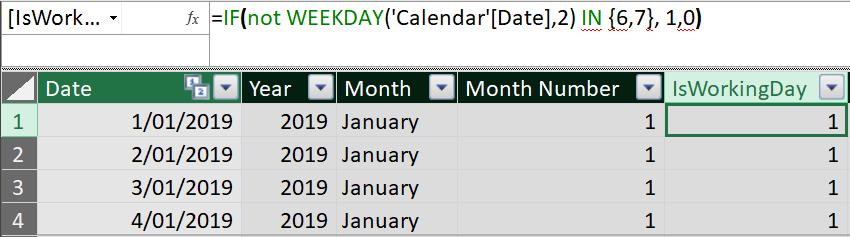
We use the nested function IF with function WEEKDAY to determine if the Date is working day or not. WEEKDAY function returns a number from 1 to 7 identifying the day of the week of a date. By default, the day ranges from 1 (Sunday) to 7 (Saturday). In this case, we use return type 2 which indicates that week begins on Monday (1) and ends on Sunday (7). If the day number returned is not 6 or 7, it is a working day and the value 1 is returned (ignoring holidays).
Next, we build the calculated column Delivery Days Exclude Weekend in the Delivery Table.
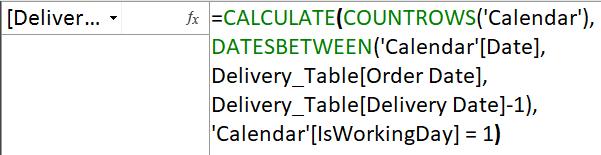
We use CALCULATE to counts the rows in the Calendar table by filtering the selection criteria IsWorkingDay = 1 and the days returned from DATESBETWEEN between Order Date and Delivery Date. The result would be:
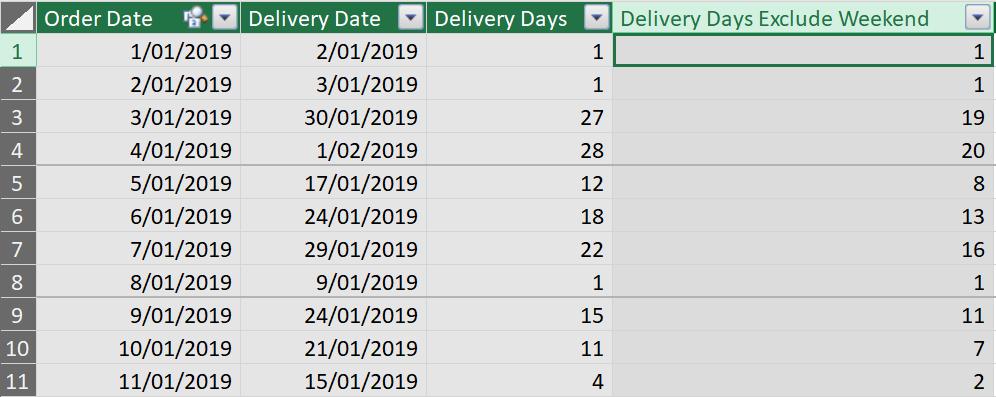
The column Delivery Days Exclude Weekend correctly calculates the working days between Order Date and Delivery Date.
That’s it for this week!
Stay tuned for our next post on Power Pivot in the Blog section. In the meantime, please remember we have training in Power Pivot which you can find out more about here. If you wish to catch up on past articles in the meantime, you can find all of our Past Power Pivot blogs here.

