Power Query: It Takes All Types
26 August 2020
Welcome to our Power Query blog. This week, I look at a quick method to set column types.
I have the following tent data:
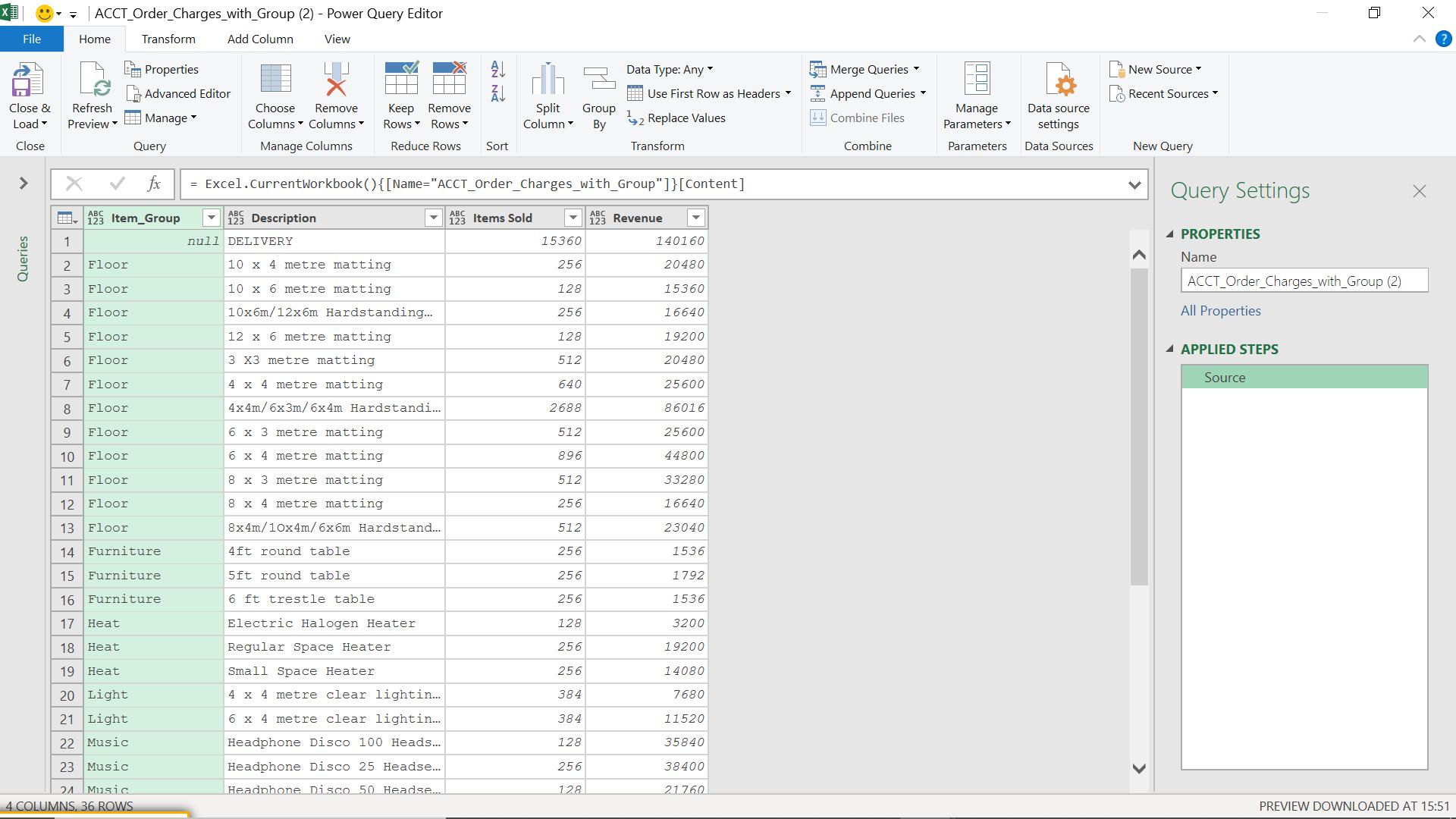
No types have been assigned yet. I could set each column manually by using the Transform tab.
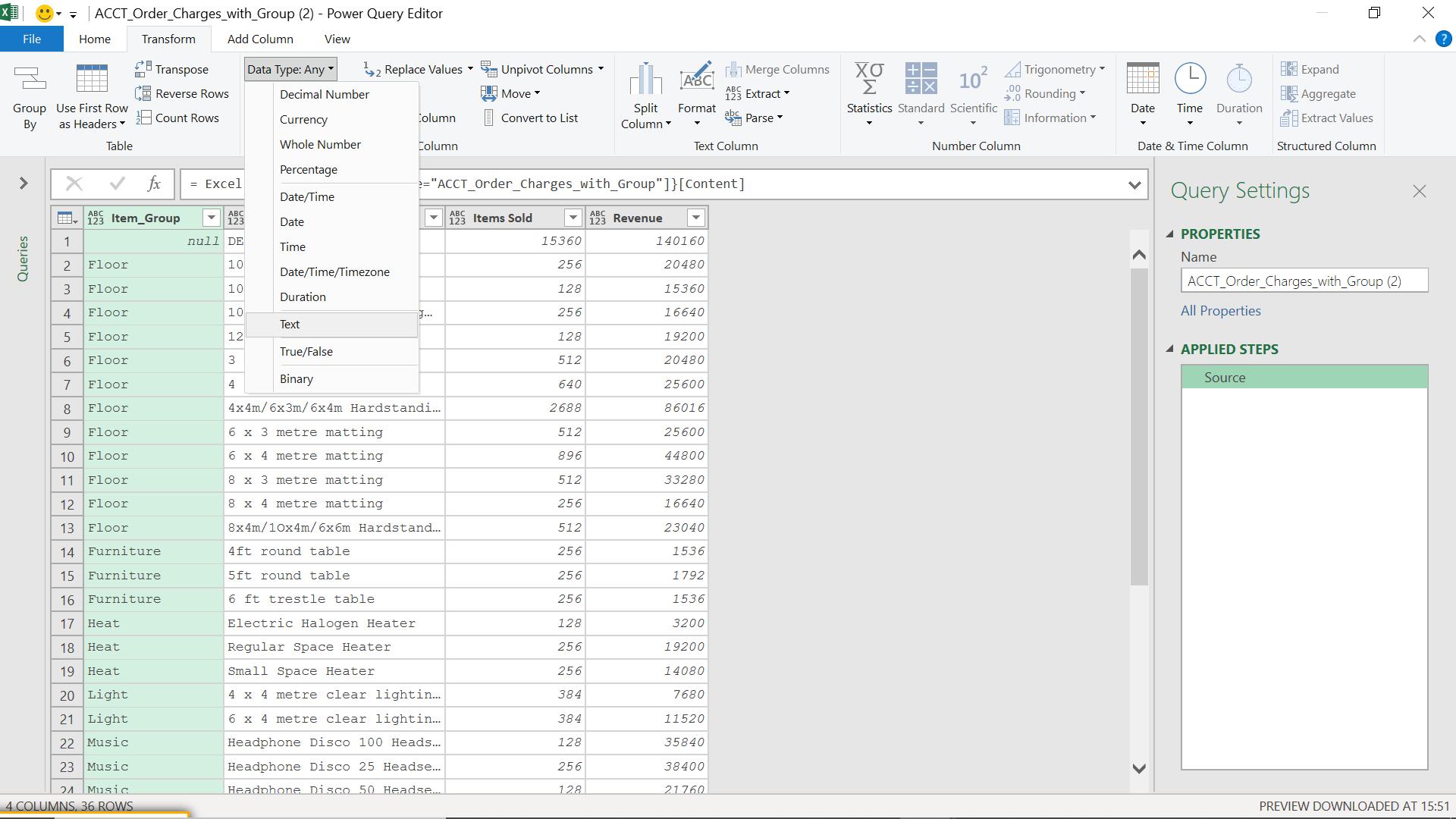
I can set the data type in this way for each of my columns. However, there is a quicker way. First, I need to select all my columns. I can do this by selecting on column, and holding down the CTRL key whilst I select the other columns I want to choose.
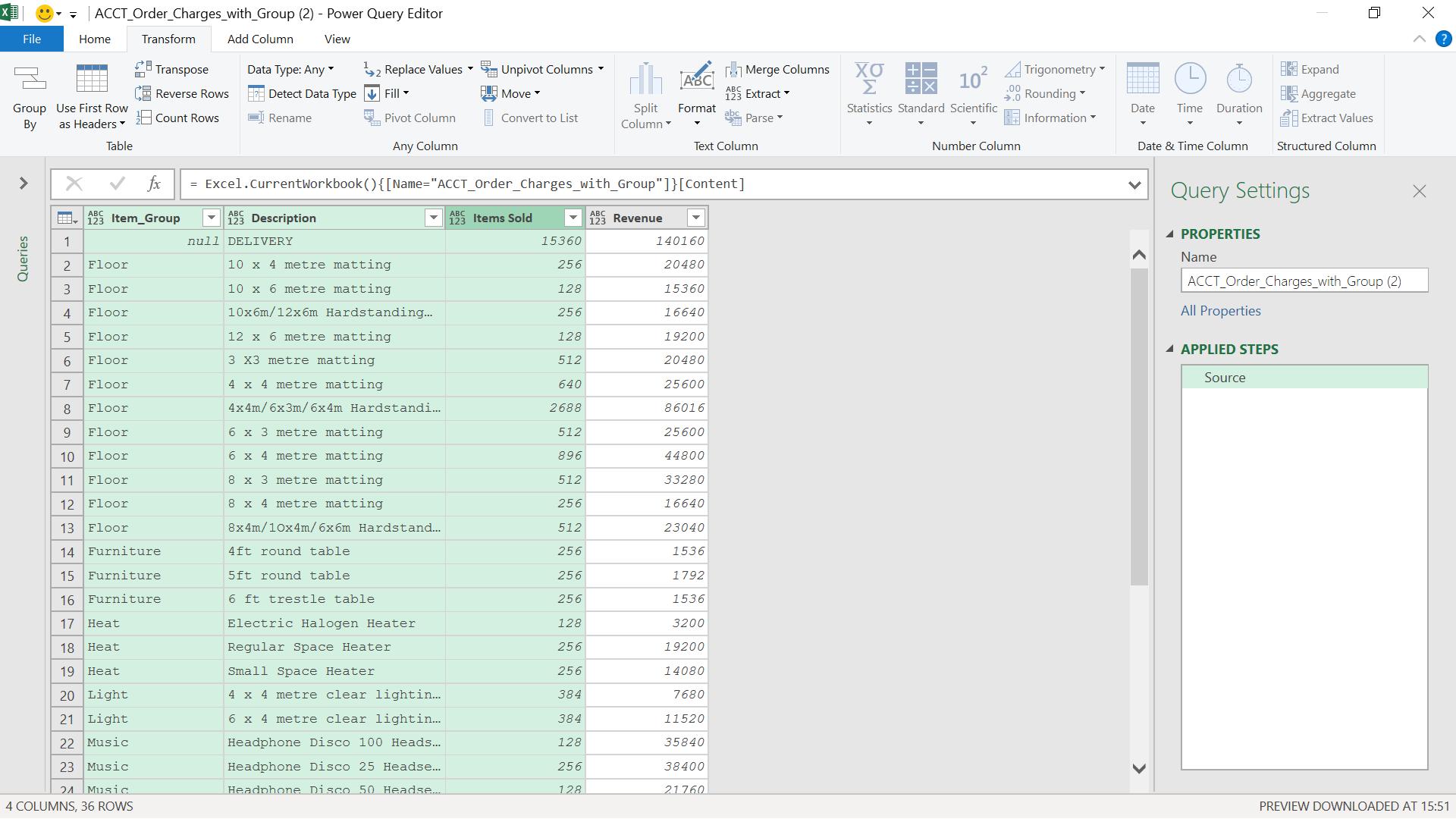
Alternatively, I can select one column and press CTRL + A at the same time.
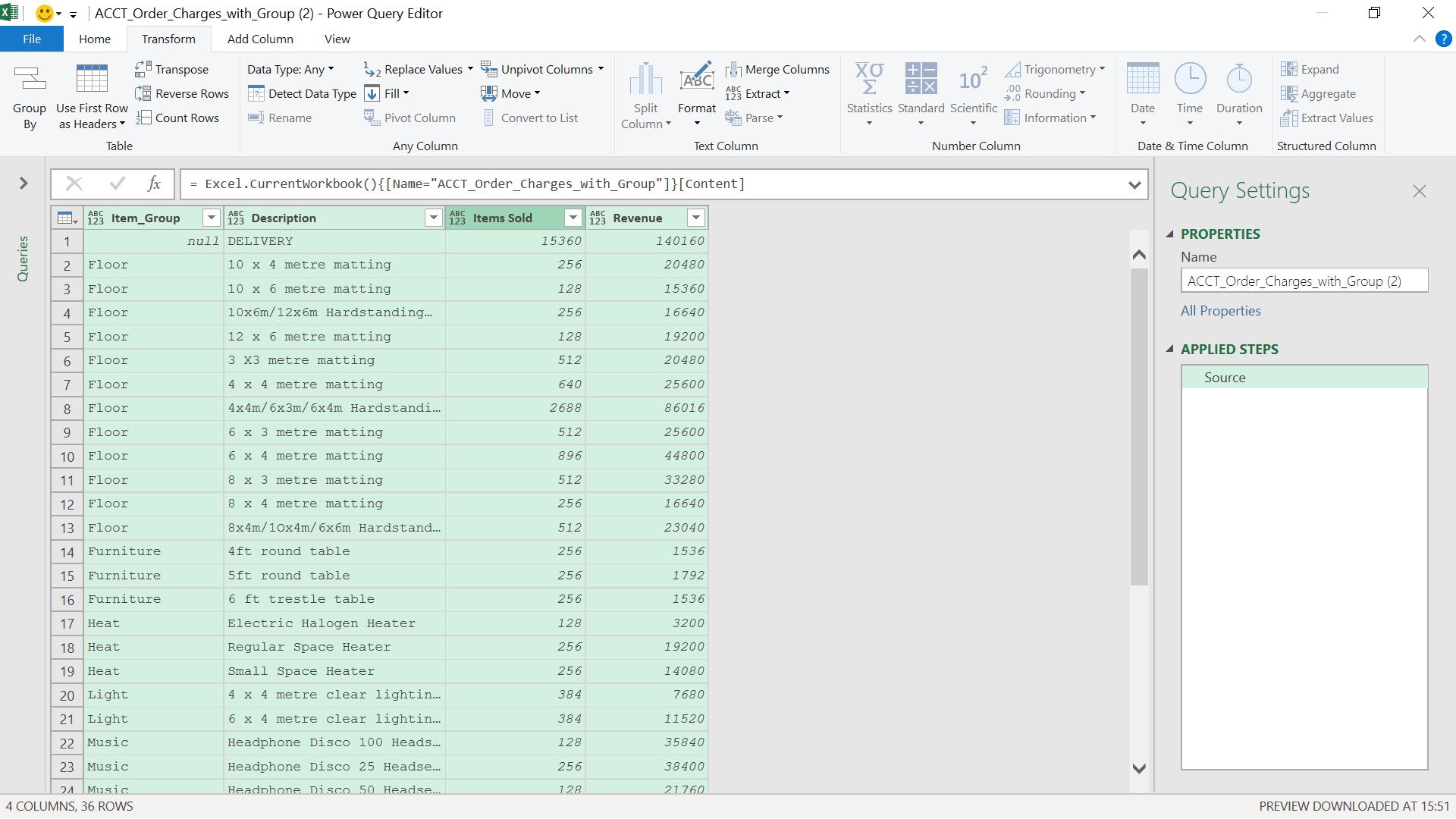
Now I have all my columns selected, I can choose to ‘Detect Data Type’.
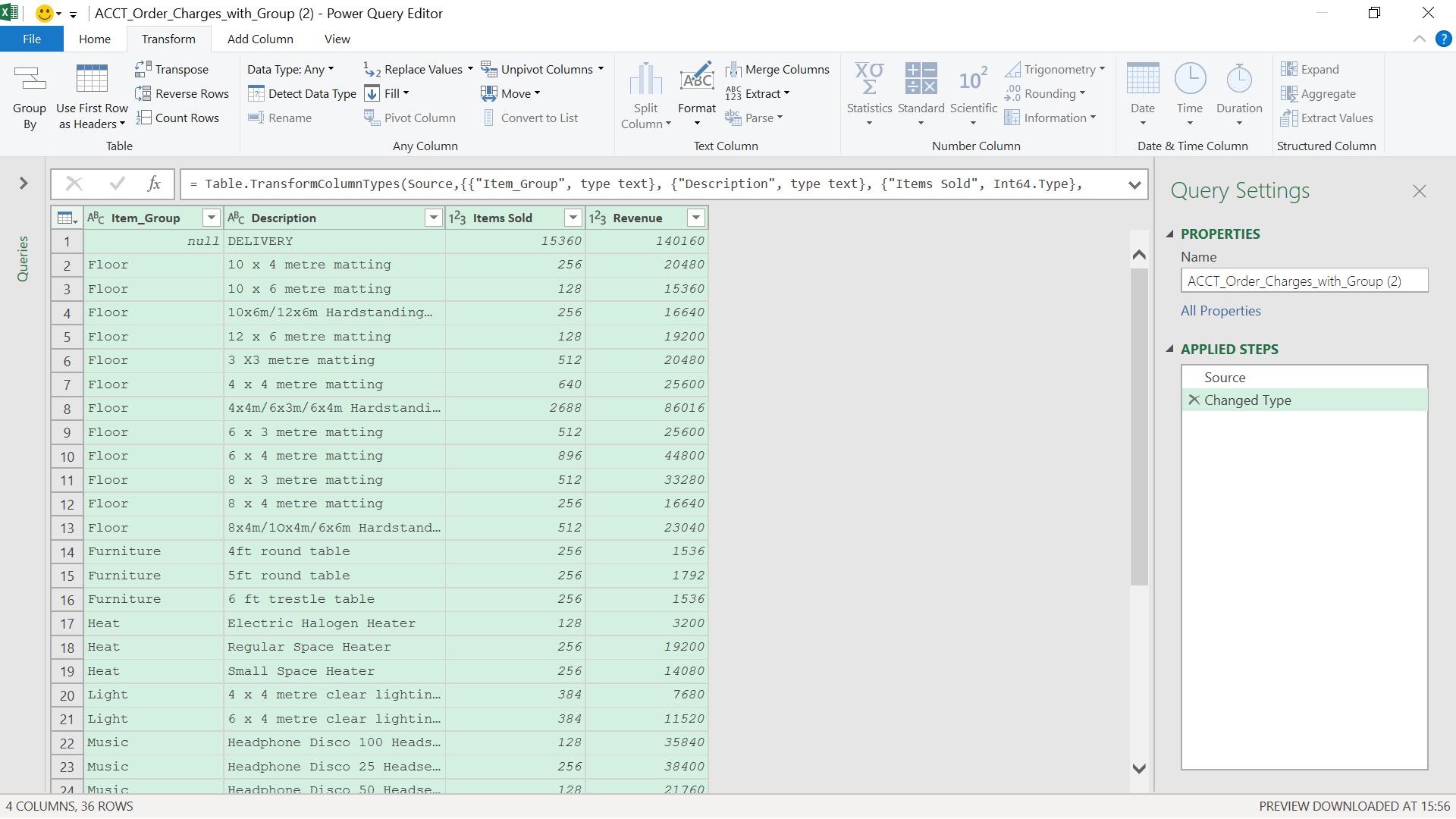
This mimics the standard Power Query ‘Changed Type’ step, by checking the data in the first 100 rows and choosing the most appropriate data type.
Come back next time for more ways to use Power Query!

