Power Query: More Merging Matters
24 March 2021
Welcome to our Power Query blog. This week, I look at some ways to make merges more efficient.
Last week, I looked at a scenario where I needed to combine data from two tables.
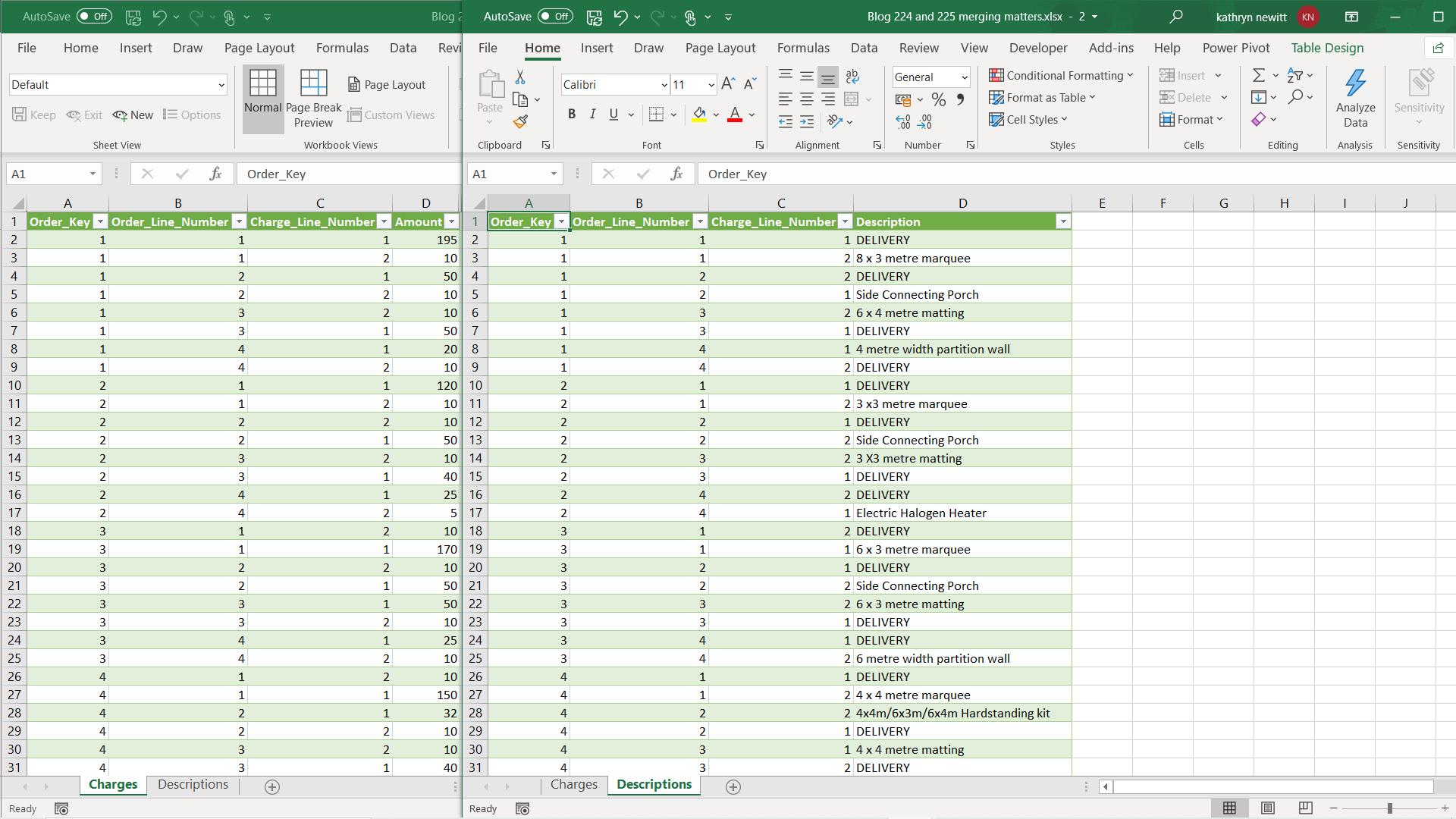
This time, I am going to look at some ways to make this as efficient as possible. I will start with a simple merge between the tables. I already have my tables Charges and Descriptions from last time. I start with Charges, and opt to ‘Merge Queries as New’ from the Home tab.
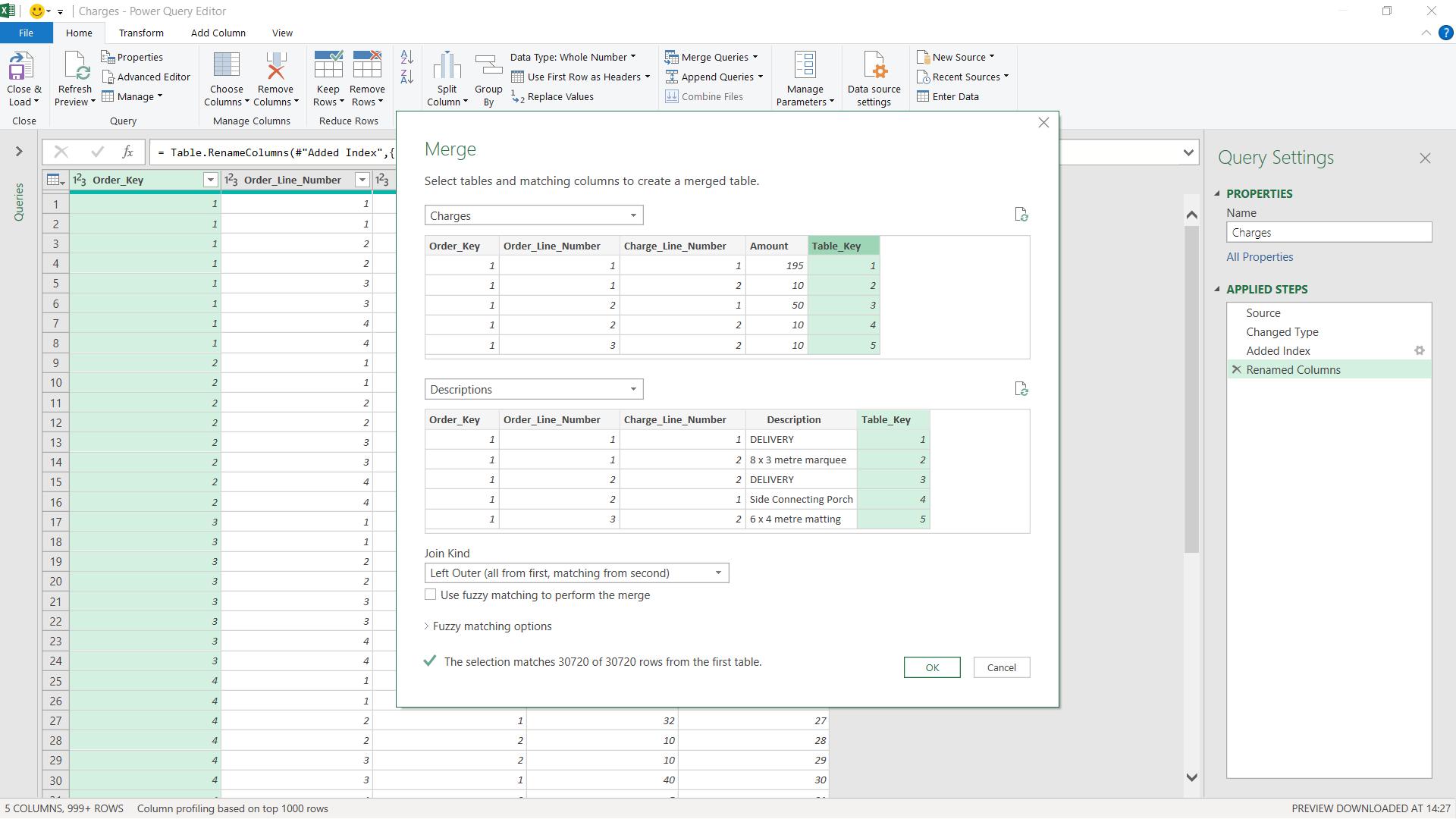
I choose the default left outer join and view the resulting M code.
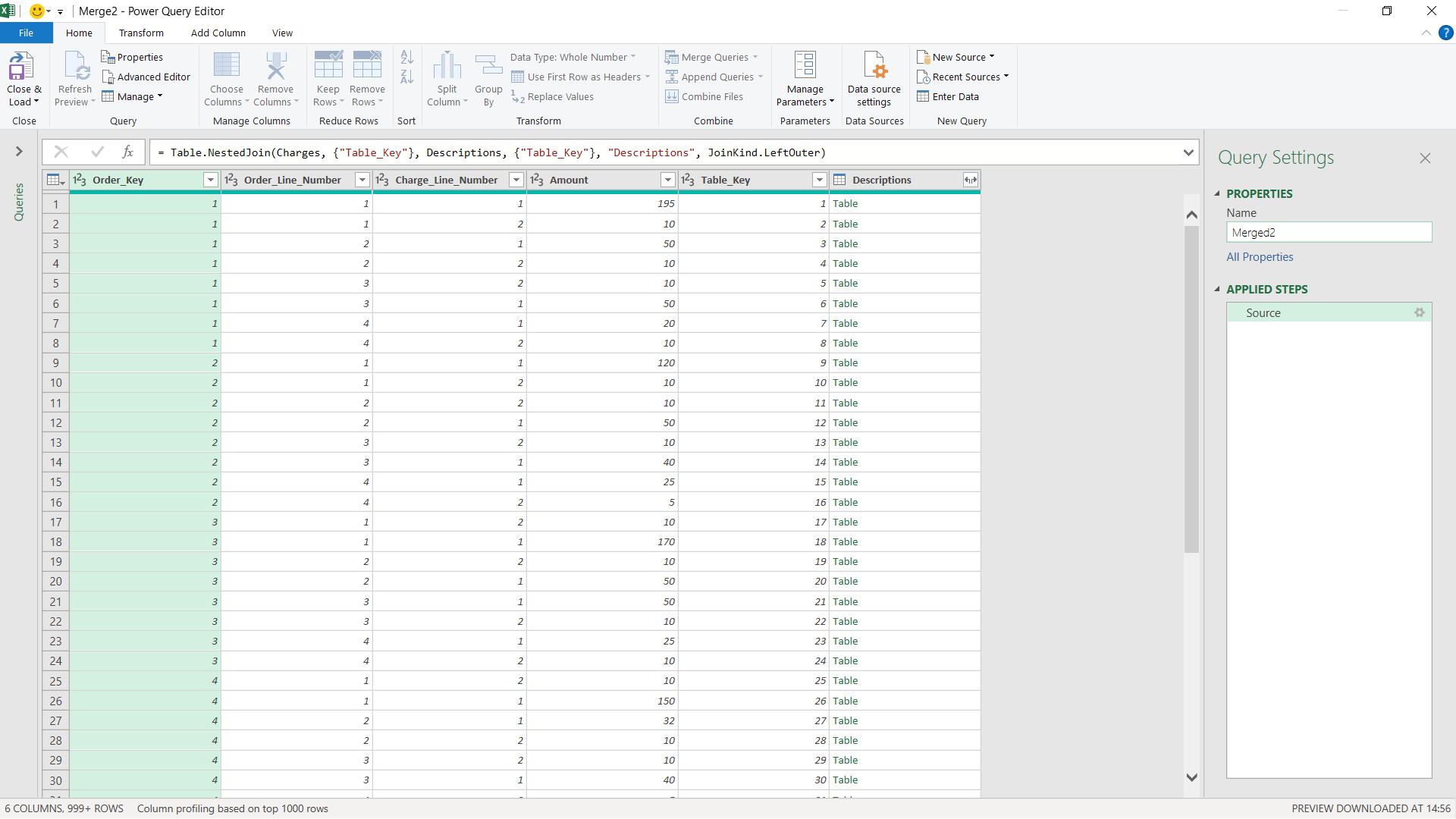
The M code generated is:
= Table.NestedJoin(Charges, {"Table_Key"}, Descriptions, {"Table_Key"}, "Descriptions", JoinKind.LeftOuter)
The function used is Table.NestedJoin():
Table.NestedJoin(table1 as table, key1 as any, table2 as any, key2 as any, newColumnName as text, optional joinKind as nullable number, optional keyEqualityComparers as nullable list) as table.
This joins the rows of table1 with the rows of table2, based upon the equality of the values of the key columns selected by key1 (for table1) and key2 (for table2). The results are entered into the column named newColumnName. The optional joinKind specifies the kind of join to perform. By default, a left outer join is performed if a joinKind is not specified. An optional set of keyEqualityComparers may be included to specify how to compare the key columns. This feature is currently intended for internal use only.
There is another way to join tables called Table.Join(). The description for this function sounds very similar, with one noticeable difference.
Table.Join(table1 as table, key1 as any, table2 as table, key2 as any, optional joinKind as nullable number, optional joinAlgorithm as nullable number, optional keyEqualityComparers as nullable list) as table
This joins the rows of table1 with the rows of table2, based upon the equality of the values of the key columns selected by key1 (for table1) and key2 (for table2). By default, an inner join is performed. However, an optional joinKind may be included to specify the type of join. Options include:
- JoinKind.Inner
- JoinKind.LeftOuter
- JoinKind.RightOuter
- JoinKind.FullOuter
- JoinKind.LeftAnti
- JoinKind.RightAnti.
An optional set of keyEqualityComparers may be included to specify how to compare the key columns. This feature is currently intended for internal use only.
There is no column name specified, but more importantly - what is joinAlgorithm? This description is not telling me anything, but there is another way to look at the function using a #shared step…
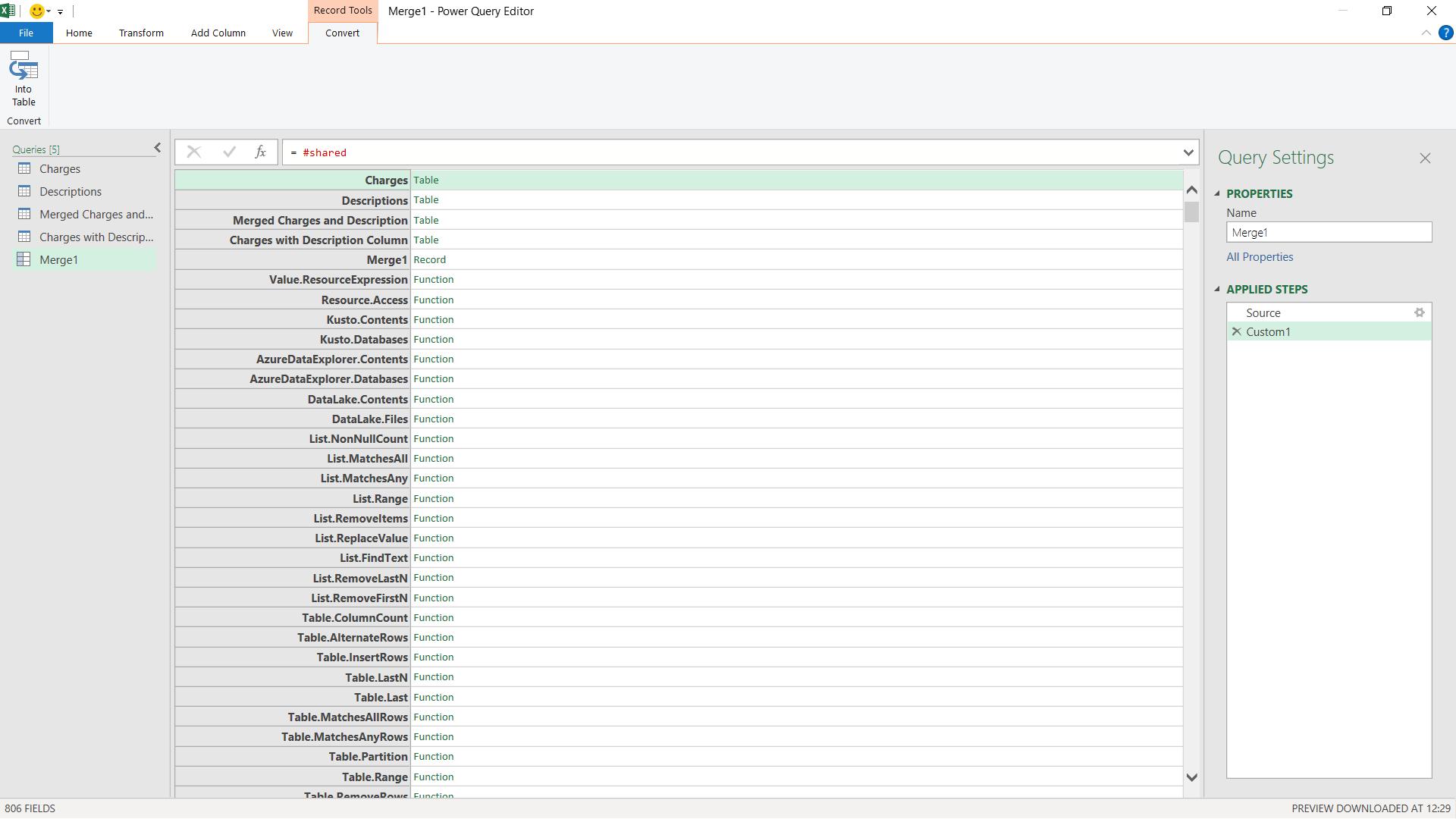
So that I may find the function easily, I convert the record to a table and sort on the Name column. I use descending order to get to Table.Join more quickly.
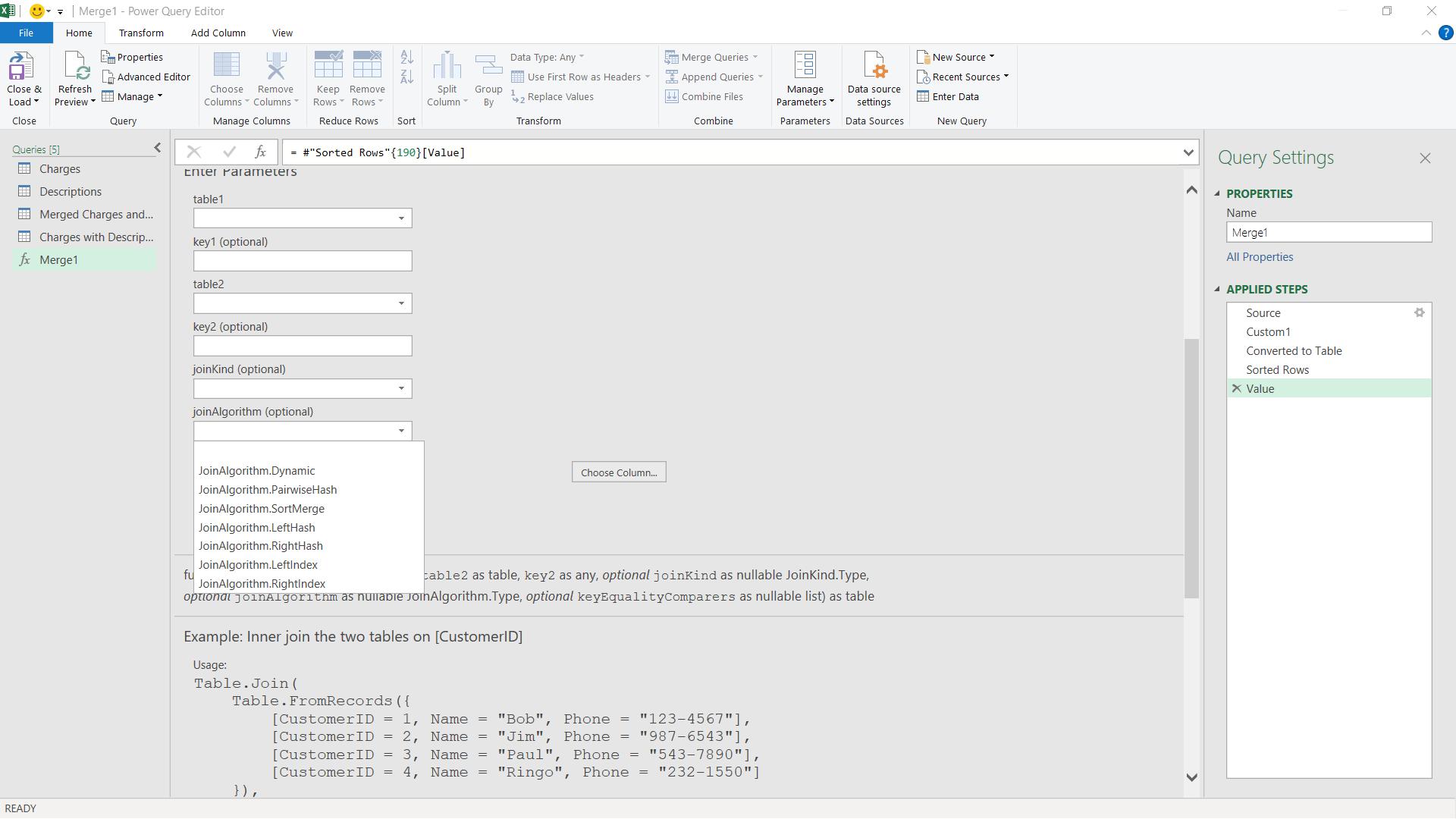
Having found it, I look more closely at joinAlgorithm. I will revisit all these values in another blog, but for now the one that interests me is JoinAlgorithm.SortMerge. The reason it interests me is because I am working with flat files and not a relational database. Both tables are therefore held in memory in order to perform the merge. If my data is already in ascending order, I can use the SortMerge join algorithm to merge my data without holding it all in memory first. I therefore amend the Source step in my merged data from:
= Table.NestedJoin(Charges, {"Table_Key"}, Descriptions, {"Table_Key"}, "Descriptions", JoinKind.LeftOuter)
to
= Table.Join(Charges, {"Table_Key"}, Descriptions, {"Table_Key"}, JoinKind.LeftOuter, JoinAlgorithm.SortMerge)
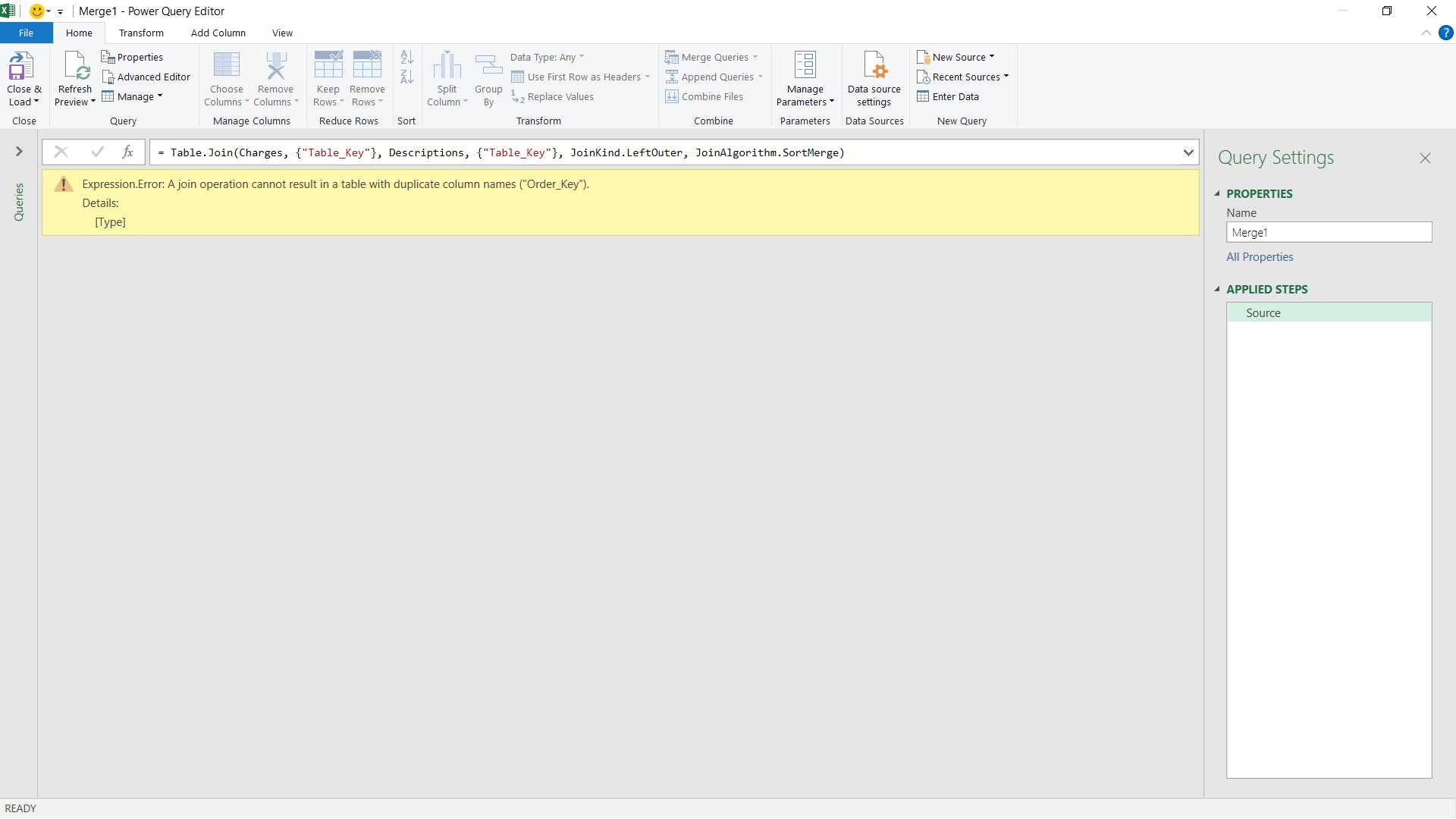
That is not quite what I wanted. Table.Join() differs from Table.NestedJoin() in another way – it’s not happy if the tables concerned have the same column names. I will change the column names in Descriptions, so that I have the table name before each column name.
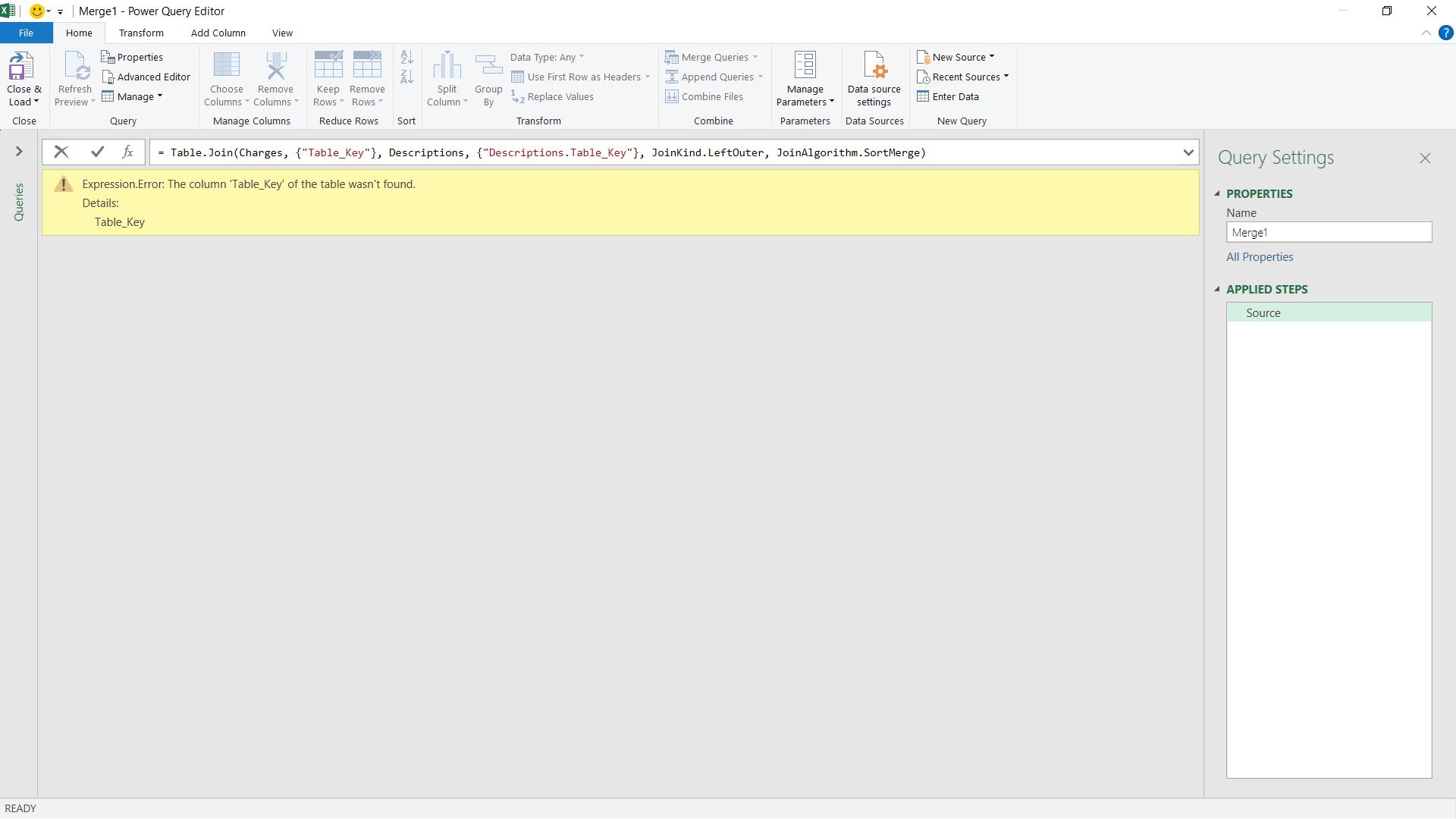
I also amend the join information, and then try again:
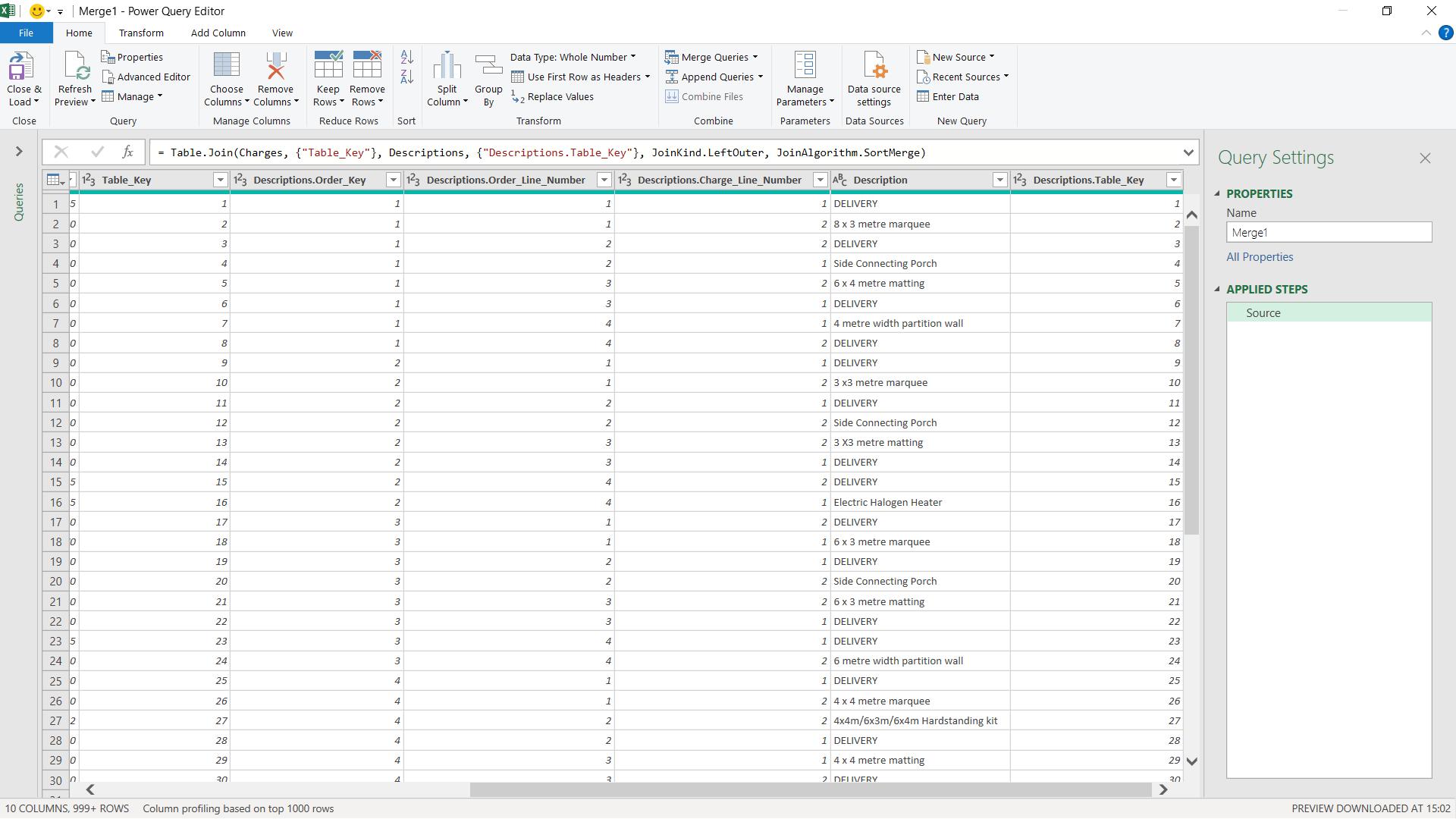
Now I can see why the error occurred. Unlike Table.NestedJoin(), Table.Join() expands all the columns from both tables. The join itself is much quicker, so I can just delete the columns I don’t need. This brings me to another point. When creating a merge, both tables should ideally only have the columns that are needed. This suits Table.Join(), as there is less chance of duplicate columns, but also Table.NestedJoin, since those columns will not be held in memory with the rest of the table.
Come back next time for more ways to use Power Query!

