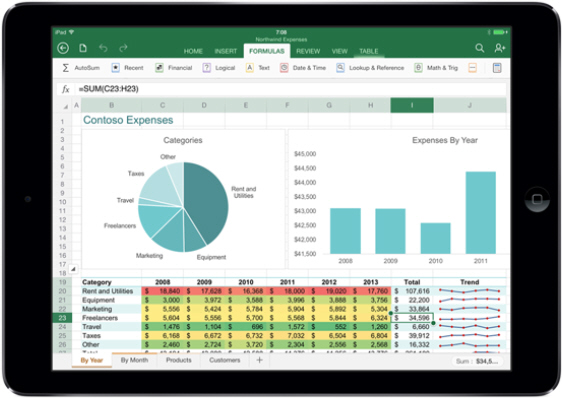Apple of Your Eye?
28 March 2014
Microsoft Office for iPad has just been announced, and MS Excel has hit the App Store ripe for download.
Like Microsoft Word for iPad and Microsoft PowerPoint for iPad, Microsoft Excel for iPad is available as a free download. Users can view documents for free with the software, but you will require a subscription to Office 365 in order to make edits.
Formulae, Tables, charts, comments, hyperlinks, sorting / filtering, sparklines and conditional formatting are all present and correct. VBA and external data sources are not supported in this first release: if you attempt to open a file that contains VBA or links to external sources, it will still open. On opening, Excel will simply provide a message stating these functionalities are neither accessible nor supported currently.
The experience is intended to be as consistent as possible, whether you use a PC, laptop, Mac, tablet or a smartphone. A special formula keyboard lets you add numbers and formulae or else you can fall back on the standard touch keyboard.
Do be advised that a qualifying Office 365 subscription is required to edit and create Excel documents. Qualifying plans include:
- Office 365 Home
- Office 365 Small Business Premium
- Office 365 Midsize Business
- Office 365 Enterprise E3 and E4 (Enterprise and Government)
- Office 365 Education A3 and A4
- Office 365 ProPlus
- Office 365 University
- Office 365 trial subscriptions
A friendly word to the wise: Office 365 subscriptions made through the iPad applications are in-app purchases charged through Apple’s iTunes account. Subscriptions will automatically renew 24 hours prior to the end of the current subscription period, unless auto-renew is disabled beforehand.
Just so you know!