Azure Maps Visual in Power BI: Action Required
12 June 2025

This month sees an important update to the Azure Maps visual in Power BI that gives you greater control over data residency and governance, whilst also simplifying the experience for administrators. Historically, enabling Azure Maps required an administrator opt-in due to reliance upon third-party services for geocoding, which introduced compliance complexities around data leaving your tenant’s region. That’s now changed.
After work in recent years, the Power BI Azure Maps visual no longer requires sub processors for geocoding and guarantees EU and US customers’ data resides within the US and Europe geographic boundaries.
To support a wider range of customer needs, Microsoft is also introducing granular tenant settings that let you:
- decide whether data may be processed outside your tenant’s geographic region
- enable or disable the use of services (such as selection tools) that are supported by certified Microsoft Online Services sub processors.
These changes offer increased flexibility for organisations with stringent data-handling requirements. These tenant switches are included in this release.
To support these new capabilities, your organisation must be on the April release of Power BI Desktop or later. If you’re on an older version, the Azure Maps visual will no longer work in your reports.
Additionally, customers outside the US and EU will need to explicitly enable a new tenant setting: ‘data sent to Azure Maps can be processed outside your tenant’s geographic region, compliance boundary or national cloud instance’ (possibly the longest setting name ever) to allow Azure Maps mapping features to work as expected.
If the visual is not enabled, the users in your organisation will see this error message:
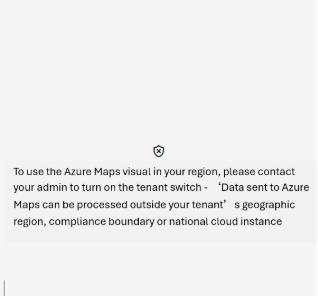
This change will roll out to the various regions over the coming weeks, so if you still see just a single Azure Maps tenant setting, check back shortly.
As always, we'll be detailing all the news in
our July newsletter. Please remember we have virtual / online training in Power BI which you can find out more about here. If you are not already a subscriber, why not sign up at the bottom of any SumProduct web page? And don't forget to download the latest version of Power BI Desktop here too.

