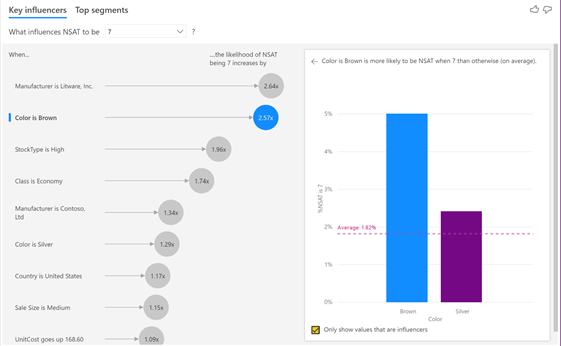February 2019 Updates for Power BI Desktop
16 February 2019
February’s updates came out with a bang as the updates came out all guns blazing. As well as Key Influencers, there are some major updates for Q&A with the addition of auto-generated questions and the ability to ask Insights related questions, as well as numerous formatting and visual improvements. Here’s the full list:
Reporting
- More Filter pane formatting (Preview)
- Accessibility improvements for the new filtering experience (Preview)
- Cross-highlight on a single point in line charts
- Word wrap on titles
- Update default visual interaction to cross-filter
- Rounded corners for visual borders
Analytics
- Key Influencers visual (Preview)
- Insights questions in Q&A
- Auto-generated suggested questions for Q&A explorer
- Improved Python and R script editor
Custom visuals
- Additional purchases for custom visuals
- Advanced Donut Visual
- Advanced Combo Visual
- Advanced TimeSeries Visual
- Advanced Network Visualization
- 3AG Systems – Line chart with absolute variance
- Summary Table
- KPImg
- Ultimate KPI Card
- Violin Plot
Data connectivity
- Microsoft Graph Security
- Guidanz’ BI Connector for OBIEE
- MarkLogic
- Kronos Workforce Dimensions
- SurveyMonkey
- Qubole Presto
- Quick Base
- Sagra Emigo
Other
- Improved Live connect and Direct Query error messages.
As always, we'll be detailing these updates in our next (March) newsletter. Please remember we have training in Power BI which you can find out more about here. If you are not already a subscriber, why not sign up at the bottom of any SumProduct web page? And don't forget to download the latest version of Power BI Desktop here too.