Import Data from Additional Data Sources using Power Query in Excel for Mac
17 February 2023
Power Query in Excel for Mac allows you to get and transform your data from various data sources. Up until now, importing data in Power Query in Excel for Mac was available only from Excel workbooks and Text / CSV files. Following the release of Power Query Editor to the General Audience, you can now import data from XML and JSON files, OData, SharePoint Online List, Blank Query and Blank Table. Being able to import your data from additional sources, helps you gather data quickly and easily, and expands the amount of data you will be able to work with within Excel.
As an example, consider the importation steps for the OData connector:
- select Data -> Get Data (Power Query)
- in the ‘Choose data source’ dialog box, select OData
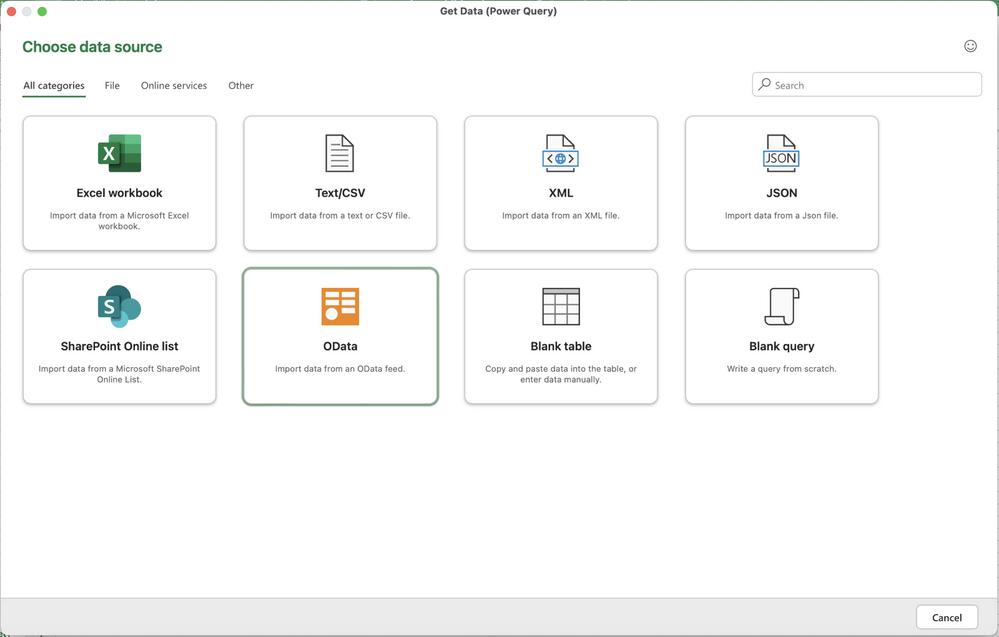
- in the ‘OData Feed’ dialog box, enter the URL for the OData feed
- if the
OData feed requires user credentials, in the ‘Connection credentials’ dialog
box under Authentication kind:
o select ‘Basic’ if the OData feed requires your username and password
o select ‘Organizational account’ if the OData feed requires federated access credentials, and select ‘Sign in’.
- select Next.
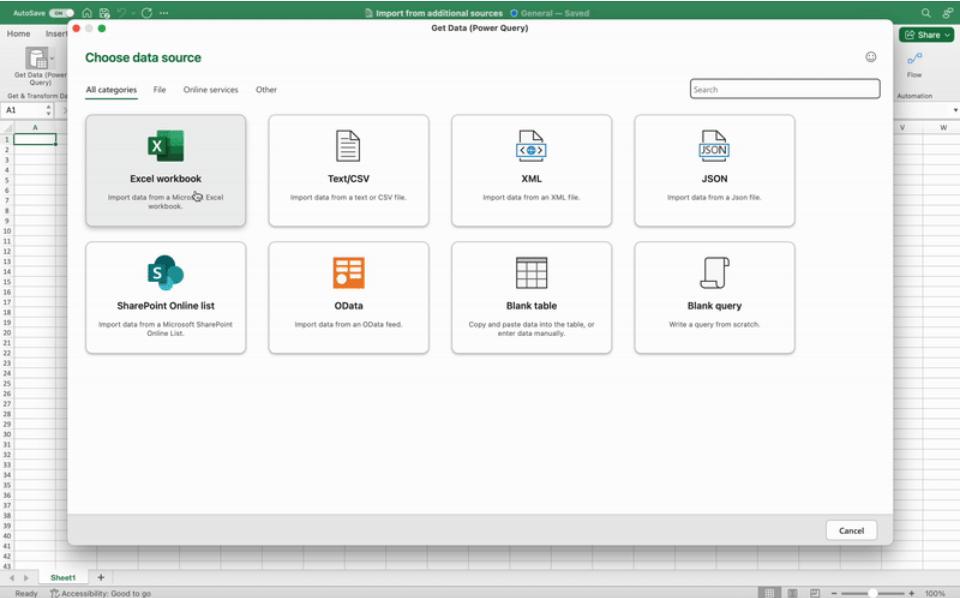
You may explore the various categories of data sources shown in the ‘Get Data’ dialog, or alternatively, use the Search bar on the top right-hand side of the dialog to easily find the data source you wish to import data from.
This feature is Generally Available in Excel for Microsoft 365 for Mac version 16.69 (23010700) or later.

