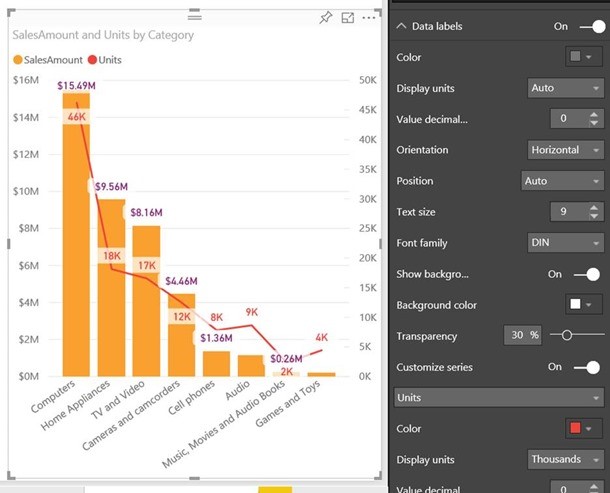June 2018 Updates for Power BI Desktop
7 June 2018
It’s that time of the month again. This month, the update’s reporting features focus on accessibility and more flexibility when formatting your charts. With filtering and sorting options, the data view has been improved too. Several connectors also received major updates this month, including a new driver for our SAP Business Warehouse connector that comes with numerous significant improvements.
The full list for June is as follows:
Reporting
- High contrast support for reports
- Donut radius control
- Pie and donut detail labels position control
- Format data labels separately for each measure in a combo chart
- Longer phone reports
Custom visuals
- Organization Chart
- China Heat Map
Modelling
- Filtering and sorting in data view
- Improved locale formatting
Data connectivity
- SAP Business Warehouse connector improvements
- New driver and improved performance
- Improved support for hierarchy variables
- Spark connector now supports Windows Authentication
- OData V4 connector enhancements
- ODBC connector improvements
- Folding support for Top Rows
- Ability to filter navigation by DSN catalog
Other
- National cloud selector.
As always, we'll be detailing these updates in our next (July) newsletter. Please remember we have training in Power BI which you can find out more about here. If you are not already a subscriber, why not sign up at the bottom of any SumProduct web page? And don't forget to download the latest version of Power BI Desktop here too.