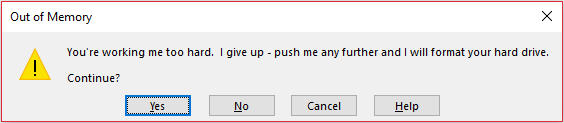More Memory for 32-bit Click-To-Run Excel 2016
10 May 2016
Now this is good news. The 32-bit version of Microsoft Excel 2016 can take advantage of the Large Address Aware (LAA) functionality after you have installed the May 3, 2016, update for Office 365 for Windows, build 16.0.6868.2060 for Office 365 Current Channel subscribers (i.e.
not all versions of Excel 2016).
This change lets 32-bit Excel 2016 consume double the memory automatically when users work on a 64-bit Windows operating system (OS). The OS provides this capability by increasing the user mode virtual memory from 2 gigabytes to 4 gigabytes. Even with a 32-bit Windows system, this update provides 50% more memory (for example, from 2 gigabytes to 3 gigabytes) after manual changes have been made.
Obviously, this change applies only to 32-bit programs; if you are already running a 64-bit version of Excel, this change will have no effect. Do be aware though that this update applies to Excel 2016 Click-to-Run versions only for the time being. For more information, please refer to Microsoft's article on the subject here.
This change may help minimise all of those horrible "Out of Memory" error messages. Yay!