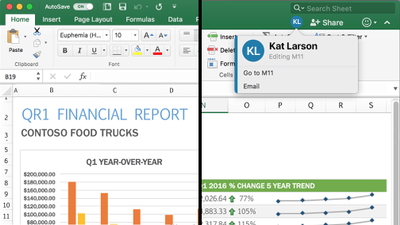New Features, Functions and Performance in Excel for Mac Version 16
15 April 2018
Excel for Mac 2016 version 16.9.0 has been live since the turn of the year, with several since. The version 16 release is powered by the Office Code convergence, i.e. the move towards one Excel for all. It’s built from the same codebase as Excel for Windows, while also being integrated with macOS and tailored to Mac UI and capabilities like TouchBar.
Excel for Mac has a very large and engaged customer base (that we often annoy!), so it is important for Microsoft to keep powering through the improvements and convergence. Indeed, Microsoft has kept an eye on Excel’s UserVoice site, where more than 50% of the Mac features requested (by number of votes) have been implemented. It is important to note that those some of these updates or new features are included only for Office 365 subscribers as the push towards this program continues unabated. Here’s a summary of the key features:
- Collaborative editing and AutoSave
- More charts
- More functions (IFS and Switch)
- Better support for PivotTable Charts
- Slice and dice table data
- Improved Visual Basic Editor (shipped October last year)
- Faster calculation speeds
- Selection precision.
We will be detailing these in our next (May) newsletter. Subscribe (below) if you haven’t already.
Overall, with the shared cross-platform code, Microsoft is now able to develop and roll out new Office features more quickly and closer to simultaneously across various platforms. Hopefully, soon all we will be detailing is new Excel functions and features – without having to discuss which platform they pertain to!