Office Scripts Ask Me Anything
3 February 2021

We have talked about Office Scripts previously (for example, check out our past News items here and here). As a reminder, Office Scripts is a feature I Excel on the web, that enables you to record scripts and automate tasks. It allows you to create new automations using the script recorder and editor functionality on the interwobble.
The problem with VBA is that the internet and VBA do not play nicely together. This is where Office Scripts comes in: with this new feature, end-users may record all actions performed such as renaming the worksheet, inputting the data, and changing the format etc. inside an online Excel workbook, and save the steps as a script. The script generated may then be used with Power Automate (formerly known as Microsoft Flow) or be integrated with another workflow. Furthermore, once the script is created, users may share it with others and a central management system, which can facilitate the sharing of all created scripts.
The new feature is incorporated in the Automate tab on the Ribbon for Excel on the web:
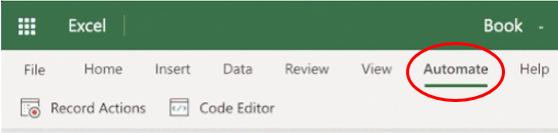
To encourage its use, Microsoft has announced an Office Scripts Ask Me Anything (AMA). It will take place on Tuesday 16 February from 9am to 10am PACIFIC TIME (US) in the Excel AMA space.
For those that don’t know, an AMA is a live online event similar to a “YamJam” on Yammer or an “Ask Me Anything” on Reddit. This essentially gives you an opportunity to connect with Microsoft product experts who will be on hand to answer your questions and listen to feedback.
If you are at all interested in Office Scripts, it may be well worth attending.

