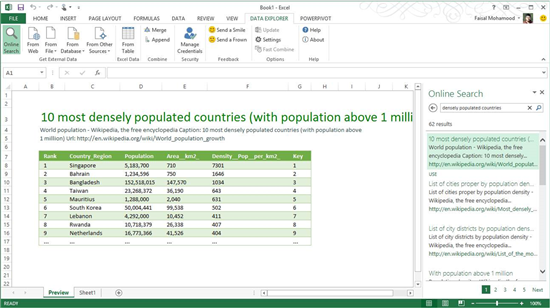Power Query: Adding Power to the Query
8 July 2013
Like Power Pivot and Power Maps (previously a project called “GeoFlow”), Microsoft Power Query is another Excel add-in that enhances the self-service Business Intelligence experience in Excel by enabling customers to easily search / access data, either internal or external, all from the confines of Excel.
Previously known as “Data Explorer”, Power Query assists users to discover, combine, and refine data for better analysis in Excel and includes a public search feature (although at the time of writing this is intended for use in the US only, presumably for legal reasons) – which has made for great demonstration examples at some of our presentations / training courses.
We have found it very simple to use, downloading data tables into Excel in a matter of seconds. With the ability to shape data from multiple sources, it is a useful tool to help build custom data sets quickly. Further information may be found at http://office.microsoft.com/en-us/excel/download-data-explorer-for-excel-FX104018616.aspx.
Before you rush to download though, for Excel 2013, like Power Pivot, you need Microsoft Office 2013 Professional Plus, Office 365 ProPlus or Excel 2013 Standalone (see >March 13’s News article). It’s also available for Excel 2010 – but this is restricted too, alas: you must have Software Assurance for Office Professional Plus through Volume Licensing in order to use Microsoft Power Query for Excel with Office 2010 Professional Plus.
Hopefully, Microsoft will make the entire suite of BI tools easier to access in the near future..?