Power Query Refresh is Now Generally Available for Selected Data Sources in Excel for the Web
17 May 2022
Power Query Refresh is now Generally Available in Excel for the web for queries sourcing data from the current workbook and anonymous OData feeds. Slowly but surely, the full Power Query capabilities are coming to the online variant of Excel!
It should be further note that queries will refresh:
- in the background so you may continue working in the spreadsheet
- asynchronously, instead of one-by-one, enabling a faster refresh.
This new functionality is available to all users on Excel for the web and may be located on the Data tab of the Ribbon, viz.
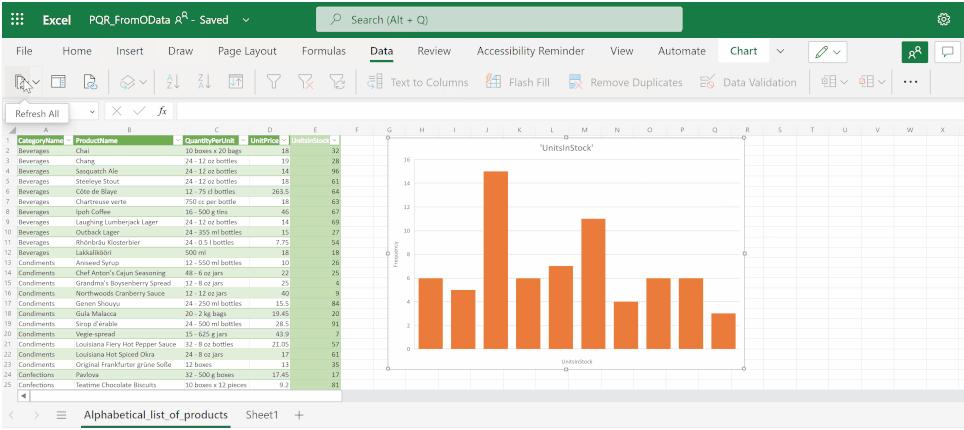
Furthermore, you can now refresh the Power Query queries in your workbook that source data from the current workbook (‘From Table / Range’) and anonymous OData feeds. In addition, you may also start with a Blank Query, write some M code, and refresh it.
As stated above, the refresh happens behind the scenes so you can keep editing the workbook while refreshing.
Presently, there are two ways to refresh:
- Select the Data tab and then choose ‘Refresh All’ (pictured above)
- Open the Queries Pane and then select Refresh.
As part of this announcement, Microsoft also mentioned that future plans will include Power Query Refresh for additional data sources, automation support, and eventually, releasing the full Power Query Editor experience to Excel for the web.
We can’t wait.

