The Excel Functions Translator
6 April 2018
The Excel Functions Translator is a new add-in that assists users utilise a localised version of Excel by helping translate from the US Excel function names or research how to create a solution on the web with predominately English content.

This tool allows non-English Excel users to locate the equivalent localised functions and formulae in any of the (so far) supported 15 languages:
- Chinese Traditional
- Chinese Complex Script
- Danish
- Dutch
- French
- German
- Italian
- Japanese
- Korean
- Portuguese Brazilian
- Russian
- Spanish
- Swedish
- Turkish
- US English (!).
Ironically, one of the primary developers is Ukrainian and this language is not yet on the above list!
Presently, the Functions Translator will automatically configure the language settings to English-US and the localised version. If this is not what you require, it is possible to provide feedback to Microsoft on the translation of functions if it is not what they expected.
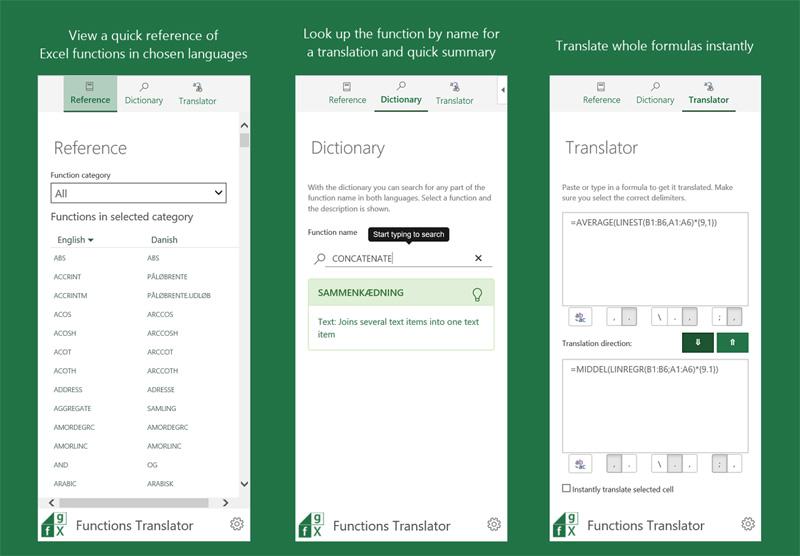
The solution supports Excel Online, Excel 2013 and Excel 2016 for Desktop, and the latest version of Excel for Mac and iPad.
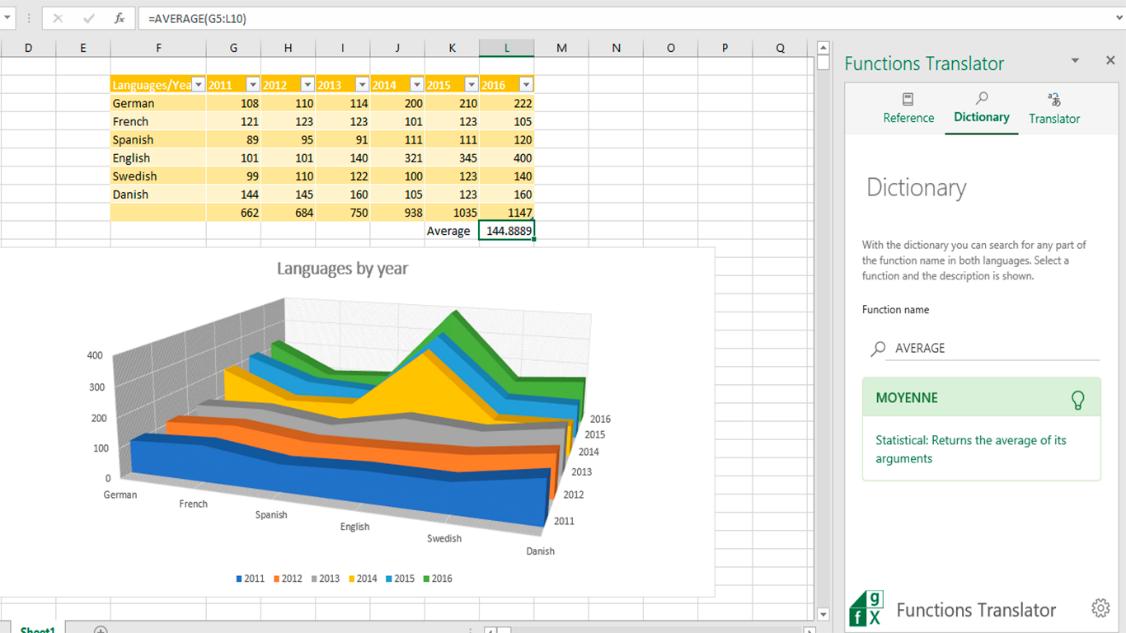
Microsoft’s “Garage Team”, responsible for this add-in, make it clear that this is a Work In Progress. The aim of this tool is to eventually accomplish the following goals:
- enable users who know the English-US functions to become productive in localised versions of Excel
- enable users to easily translate full formulae they find on the web into their native language
- support all localised languages and functions of Excel (80 languages and according to Microsoft, 800 functions although we haven’t found that many!)
- provide an efficient way to search for any part of a functions name, in both languages selected
- show a scrollable and categorised list of English-US functions and the corresponding localised functions
- enable the users to give feedback to Microsoft on the quality of the translations of the functions, both good and bad
- enable Microsoft to support users that are struggling with finding the wanted function in a localised language
- support Excel 2013 and 2016 for Desktop, Excel Online, and the latest version of Excel for Mac and iPad.
It’s not all there yet, but you can see this road is definitely paved with good intentions. It’s taken the team 20 months to get where they are now. Part of this delay is apparently attributable to overcoming Microsoft’s own terms and conditions pertaining to security, privacy and accessibility!
If you want the add-in, it’s available at the online store now – simply click here for your copy.

